I've decided to do a board completely surface mount in Eagle. The autorouter is pretty useless so I hand routed it. The problem comes when I run a DRC. Eagle reports every connection as a Stop Mask error. Does anyone know a way around this? See board below.
All the white hatched areas are the stop mask. However, I did the library for the 2 JST connectors and I didn't include any stop mask.
Any and all help appreciated.
Mike.
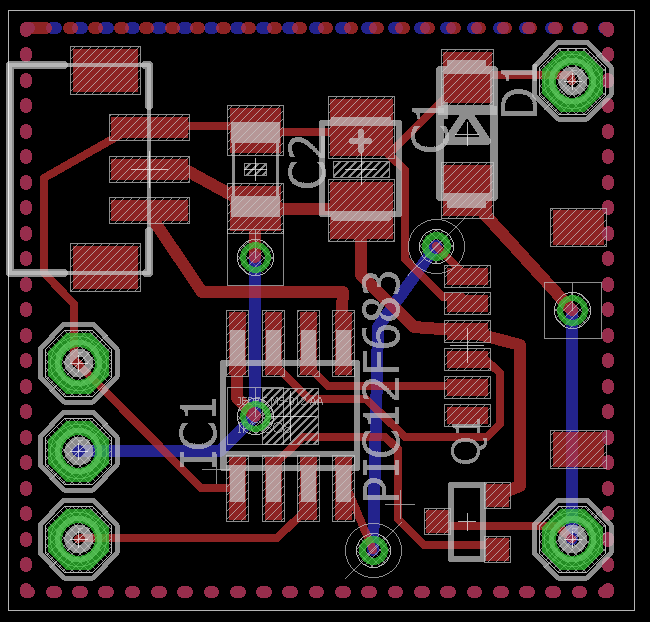
All the white hatched areas are the stop mask. However, I did the library for the 2 JST connectors and I didn't include any stop mask.
Any and all help appreciated.
Mike.

