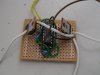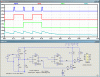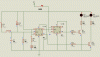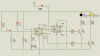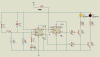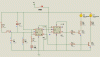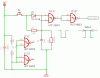Hi Guys,
This circuit was kindly suggested to me by another blogger for a SCUBA torch I am building.
It will have two 12watt LED heads with one momentary piezo switch. I need a simple circuit that can toggle through using one momentary switch, so that the torch can have one LED on, both on and an OFF position.
This circuit with a 4027 dual flip flop and a couple of FETs acting as relays is supposed to give this sequence;
A on
B on
Both A & B on
Both OFF
In the test bed it toggles through the first three only, with no OFF in the sequence.
Can anyone please help?
(The circuit is attached and a photo of the test bed).
Cheers
Klem
This circuit was kindly suggested to me by another blogger for a SCUBA torch I am building.
It will have two 12watt LED heads with one momentary piezo switch. I need a simple circuit that can toggle through using one momentary switch, so that the torch can have one LED on, both on and an OFF position.
This circuit with a 4027 dual flip flop and a couple of FETs acting as relays is supposed to give this sequence;
A on
B on
Both A & B on
Both OFF
In the test bed it toggles through the first three only, with no OFF in the sequence.
Can anyone please help?
(The circuit is attached and a photo of the test bed).
Cheers
Klem