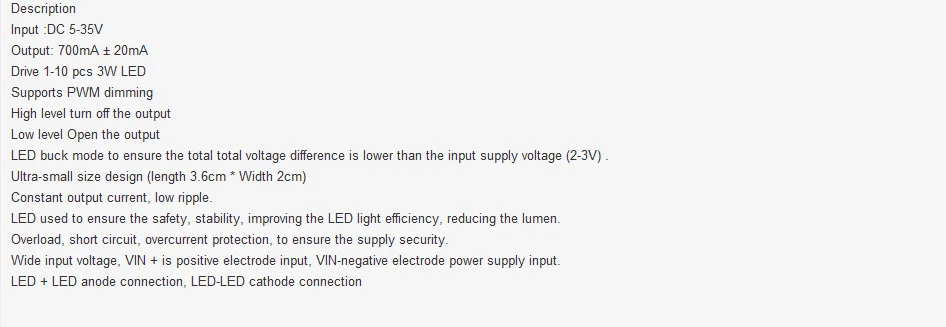I have an Attiny digispark controller with an LED fade sketch loaded. The sketch does work properly on the breadboard with a small 20ma led and a 2N3904 transistor setup for the PWM switching. However, I am burning transistors when lighting the (3) 3w high power leds I will ultimately be using.
The LED pin is P1. I also have an LED driver board like the one below. I want to connect pin 1 directly to this board to control the PWM. I need some guidance on how to connect any and all wiring to the driver board. I have tried a few different ways, but see no PWM changes when sketch is run. I have searched for diagrams, etc.. and have found nothing specific to the PWM connection on the driver board. A description is included below also:
Please help. Thanks.

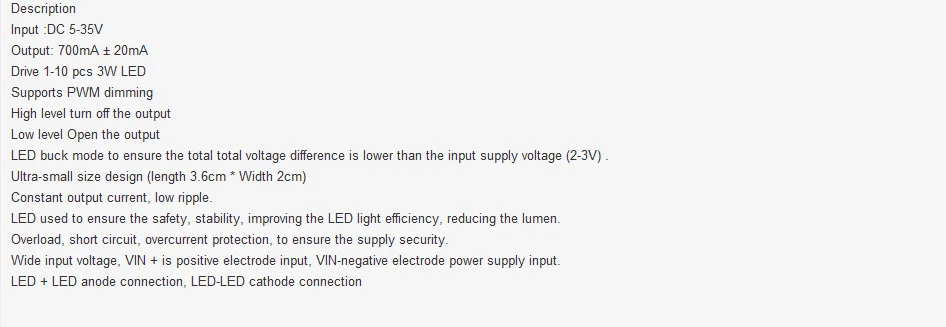
The LED pin is P1. I also have an LED driver board like the one below. I want to connect pin 1 directly to this board to control the PWM. I need some guidance on how to connect any and all wiring to the driver board. I have tried a few different ways, but see no PWM changes when sketch is run. I have searched for diagrams, etc.. and have found nothing specific to the PWM connection on the driver board. A description is included below also:
Please help. Thanks.