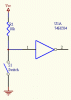Tutorial 3.1 - requires Main Board and LCD Board.
This program displays a text message on the LCD module, it consists mostly of subroutines for using the LCD module.
;LCD text demo - 4 bit mode
;Nigel Goodwin 2002
LIST p=16F628 ;tell assembler what chip we are using
include "P16F628.inc" ;include the defaults for the chip
ERRORLEVEL 0, -302 ;suppress bank selection messages
__config 0x3D18 ;sets the configuration settings (oscillator type etc.)
cblock 0x20 ;start of general purpose registers
count ;used in looping routines
count1 ;used in delay routine
counta ;used in delay routine
countb ;used in delay routine
tmp1 ;temporary storage
tmp2
templcd ;temp store for 4 bit mode
templcd2
endc
LCD_PORT Equ PORTA
LCD_TRIS Equ TRISA
LCD_RS Equ 0x04 ;LCD handshake lines
LCD_RW Equ 0x06
LCD_E Equ 0x07
org 0x0000
movlw 0x07
movwf CMCON ;turn comparators off (make it like a 16F84)
Initialise clrf count
clrf PORTA
clrf PORTB
SetPorts bsf STATUS, RP0 ;select bank 1
movlw 0x00 ;make all pins outputs
movwf LCD_TRIS
bcf STATUS, RP0 ;select bank 0
call Delay100 ;wait for LCD to settle
call LCD_Init ;setup LCD
clrf count ;set counter register to zero
Message movf count, w ;put counter value in W
call Text ;get a character from the text table
xorlw 0x00 ;is it a zero?
btfsc STATUS, Z
goto NextMessage
call LCD_Char
call Delay255
incf count, f
goto Message
NextMessage call LCD_Line2 ;move to 2nd row, first column
clrf count ;set counter register to zero
Message2 movf count, w ;put counter value in W
call Text2 ;get a character from the text table
xorlw 0x00 ;is it a zero?
btfsc STATUS, Z
goto EndMessage
call LCD_Char
incf count, f
goto Message2
EndMessage
Stop goto Stop ;endless loop
;Subroutines and text tables
;LCD routines
;Initialise LCD
LCD_Init movlw 0x20 ;Set 4 bit mode
call LCD_Cmd
movlw 0x28 ;Set display shift
call LCD_Cmd
movlw 0x06 ;Set display character mode
call LCD_Cmd
movlw 0x0d ;Set display on/off and cursor command
call LCD_Cmd
call LCD_Clr ;clear display
retlw 0x00
; command set routine
LCD_Cmd movwf templcd
swapf templcd, w ;send upper nibble
andlw 0x0f ;clear upper 4 bits of W
movwf LCD_PORT
bcf LCD_PORT, LCD_RS ;RS line to 0
call Pulse_e ;Pulse the E line high
movf templcd, w ;send lower nibble
andlw 0x0f ;clear upper 4 bits of W
movwf LCD_PORT
bcf LCD_PORT, LCD_RS ;RS line to 0
call Pulse_e ;Pulse the E line high
call Delay5
retlw 0x00
LCD_CharD addlw 0x30
LCD_Char movwf templcd
swapf templcd, w ;send upper nibble
andlw 0x0f ;clear upper 4 bits of W
movwf LCD_PORT
bsf LCD_PORT, LCD_RS ;RS line to 1
call Pulse_e ;Pulse the E line high
movf templcd, w ;send lower nibble
andlw 0x0f ;clear upper 4 bits of W
movwf LCD_PORT
bsf LCD_PORT, LCD_RS ;RS line to 1
call Pulse_e ;Pulse the E line high
call Delay5
retlw 0x00
LCD_Line1 movlw 0x80 ;move to 1st row, first column
call LCD_Cmd
retlw 0x00
LCD_Line2 movlw 0xc0 ;move to 2nd row, first column
call LCD_Cmd
retlw 0x00
LCD_Line1W addlw 0x80 ;move to 1st row, column W
call LCD_Cmd
retlw 0x00
LCD_Line2W addlw 0xc0 ;move to 2nd row, column W
call LCD_Cmd
retlw 0x00
LCD_CurOn movlw 0x0d ;Set display on/off and cursor command
call LCD_Cmd
retlw 0x00
LCD_CurOff movlw 0x0c ;Set display on/off and cursor command
call LCD_Cmd
retlw 0x00
LCD_Clr movlw 0x01 ;Clear display
call LCD_Cmd
retlw 0x00
LCD_HEX movwf tmp1
swapf tmp1, w
andlw 0x0f
call HEX_Table
call LCD_Char
movf tmp1, w
andlw 0x0f
call HEX_Table
call LCD_Char
retlw 0x00
Delay255 movlw 0xff ;delay 255 mS
goto d0
Delay100 movlw d'100' ;delay 100mS
goto d0
Delay50 movlw d'50' ;delay 50mS
goto d0
Delay20 movlw d'20' ;delay 20mS
goto d0
Delay5 movlw 0x05 ;delay 5.000 ms (4 MHz clock)
d0 movwf count1
d1 movlw 0xC7 ;delay 1mS
movwf counta
movlw 0x01
movwf countb
Delay_0
decfsz counta, f
goto $+2
decfsz countb, f
goto Delay_0
decfsz count1 ,f
goto d1
retlw 0x00
Pulse_e bsf LCD_PORT, LCD_E
nop
bcf LCD_PORT, LCD_E
retlw 0x00
;end of LCD routines
HEX_Table ADDWF PCL , f
RETLW 0x30
RETLW 0x31
RETLW 0x32
RETLW 0x33
RETLW 0x34
RETLW 0x35
RETLW 0x36
RETLW 0x37
RETLW 0x38
RETLW 0x39
RETLW 0x41
RETLW 0x42
RETLW 0x43
RETLW 0x44
RETLW 0x45
RETLW 0x46
Text addwf PCL, f
retlw 'H'
retlw 'e'
retlw 'l'
retlw 'l'
retlw 'o'
retlw 0x00
Text2 ADDWF PCL, f
RETLW 'R'
RETLW 'e'
RETLW 'a'
RETLW 'd'
RETLW 'y'
RETLW '.'
RETLW '.'
RETLW '.'
RETLW 0x00
end