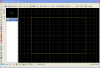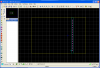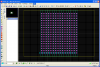This would actually be simple in Eagle and can be done in a number of ways.
If I were doing this, I would first create a "package" in a new library. This would consist of 3 pads at 0.1" spacing of the appropriate diameter, with a trace connecting them. Draw a silk screen board around the group of three pads if you like. Save this package.
Next, create a new board and add the newly created library. Set the grid spacing to 0.1".
Select your newly created package and lay out a line of them, say 10 in a row to get 30 holes. With the grid spacing set to 0.1", this will be simple.
When the first row is to your liking, group the entire row, right-click over the first pad in the row, and click the cut symbol. Cut the group.
Click "paste" (I think it looks like a magic wand) and you'll have another row of pads. Position it 0.1" from the first (again, simple because your grid spacing is 0.1"). Repeat as many times as you line.
If you want to make continous "bus" strips at the top and bottom, duplicate the rows 2 more times. Then use the air wire tool to connect all the 3 pad groups in the row together and route a trace between them all.
If you need more details, I'd be happy to provide step-by-step instructions.
There may be one problem with your plan however. Do the low-cost board options have a limitation on either holes per square inch (100 in this case) or total number of holes in the board?