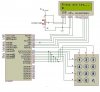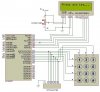Hi..
I have a problem here...
My 4x4 keypad had been connected to PIC16F877A Port C...according to this datasheet : https://www.futurlec.com/Keypad4x4.shtml
However i had programme some code into the PIC & the LCD do display something but when i press the button of the keypad, it just display the wrong key...
Example : When I press 1 >> LCD Display "0" or sometimes display different number... Even when I didnt press anything, sometime it will just display a number... & there is a Delay when i press a Key...
Wanna ask whats the problem of my circuit????
Isnt that I need to connect some sort of encoder instead of just connect the keypad directly to the Port C of my PIC???
hoe someone can help me!!!! Thanks!!
I have a problem here...
My 4x4 keypad had been connected to PIC16F877A Port C...according to this datasheet : https://www.futurlec.com/Keypad4x4.shtml
However i had programme some code into the PIC & the LCD do display something but when i press the button of the keypad, it just display the wrong key...
Example : When I press 1 >> LCD Display "0" or sometimes display different number... Even when I didnt press anything, sometime it will just display a number... & there is a Delay when i press a Key...
Wanna ask whats the problem of my circuit????
Isnt that I need to connect some sort of encoder instead of just connect the keypad directly to the Port C of my PIC???
hoe someone can help me!!!! Thanks!!