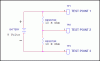Hey, I'm trying to sort out a PCB for a mate, running into a weird issue.
In brief, his circuit sources 9v from a PP3, going to three inputs (each OR latched) and then on to a 555 to flash a bank of LEDs.
The problem, is that while the PP3 is providing a pd of 9v, the +terminal is at 5.83v and the -terminal is at 3.16v.
The LEDs are solid on, no flash, whether input is on or not. Breaking the OR latch has no affect.
I believe this is because the gnd of each 555 is at -3.16v, so even if the input is off there is still a pd of 3.16v.
I have no experience with using -ve voltage though, and don't really understand it, so any help in fixing this would be appreciated. I know that you can get -ve by grounding the +ve terminal instead of -ve, but here the issue is that a single PP3 is providng both a + and a - which I do not understand.
Many thanks in advance.
In brief, his circuit sources 9v from a PP3, going to three inputs (each OR latched) and then on to a 555 to flash a bank of LEDs.
The problem, is that while the PP3 is providing a pd of 9v, the +terminal is at 5.83v and the -terminal is at 3.16v.
The LEDs are solid on, no flash, whether input is on or not. Breaking the OR latch has no affect.
I believe this is because the gnd of each 555 is at -3.16v, so even if the input is off there is still a pd of 3.16v.
I have no experience with using -ve voltage though, and don't really understand it, so any help in fixing this would be appreciated. I know that you can get -ve by grounding the +ve terminal instead of -ve, but here the issue is that a single PP3 is providng both a + and a - which I do not understand.
Many thanks in advance.
Last edited: