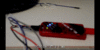Hello everyone,
I'm brand new to micro-controllers and started with PIC16F876A and a Pickit3 programmer.
I wired it up and fired up MPLAB x IDE V5.4 and after a couple of days of reading and watching youtube I configured it to be powered up via the USB port with 4.5VDC.
I was able to download a basic program with no errors but can not get a red LED connected to RB4 to illuminate and while troubleshooting I couldn't figure out if a flashing red LED is normal.
It is right beside the Status LED and flashing at a steady rate which I think is every second. (Note: it appears to flash slower in the posted gif than real life)
Any ideas?
Thanks
I'm brand new to micro-controllers and started with PIC16F876A and a Pickit3 programmer.
I wired it up and fired up MPLAB x IDE V5.4 and after a couple of days of reading and watching youtube I configured it to be powered up via the USB port with 4.5VDC.
I was able to download a basic program with no errors but can not get a red LED connected to RB4 to illuminate and while troubleshooting I couldn't figure out if a flashing red LED is normal.
It is right beside the Status LED and flashing at a steady rate which I think is every second. (Note: it appears to flash slower in the posted gif than real life)
Any ideas?
Thanks