also make sure you have hyper terminal set to the same baud rate that you are using on the pic! i got caught out with that
LG
LG
Follow along with the video below to see how to install our site as a web app on your home screen.
Note: This feature may not be available in some browsers.
Ian Rogers, did you use Hyper Terminal to test it? I copied the code and it is still not working for me.
According to the tables in the datasheet I have to hand for the 18F4550 (page 249), for 9600 baud and Fosc=20Mhz, Sync=0, BRG16=0, BRGH=1, SPBRG=129
also make sure you have hyper terminal set to the same baud rate that you are using on the pic! i got caught out with that
What speed are you setting Hyperterminal?... Should be 9600..
I assume you have the correct level shifting hardware between the PIC and the PC's serial port.?
The 'RS232 serial' levels from a PIC are 0/+5V and are of the opposite 'sense' of the signals the PC serial input expects, ie: +/-9v [ typical]
A Max232 IC is used between the PIC and the PC serial i/o
What RS232 converter do you have... Some work with 0.1uf caps and some do not!!! I think you have a hardware issue now..
The way I read the details of the link you posted, suggests that is already fully compatible as a 'RS232 serial' port, so it would expect standard RS232 signals, using a MAX 232 or equivalent.I am using a Manhattan USB to serial, like the one in the link below:
hi,I edited the attached diagram to show how the connections were made:
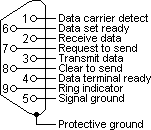
hi,
If I am reading your diagram correctly, you have the 9 way 'D' connector wired the wrong way around!
Pin 5 is Ground, pins 2 and 3 are Tx and RX
It should be as this image.
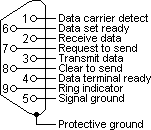
Regarding post #51, what shell I input please?
if(PIR1bits.RCIF == 1) // if the USART receive interrupt flag has been set
{
Temp_Instruction = RCREG;
while(!TXSTAbits.TRMT);
TXREG =Temp_Instruction; // echo received data back to sender
}
}Yes... The RCIF is cleared when the register is read.... The TXIF isn't being used... The reason I don't use it is the TXIF is set BEFORE the TXREG is empty... So I use the TRMT flag, this is cleared when the TXREG is empty, which is what we need..Are the RCREG and TXREG registers cleared automatically
Thanks for your help
I was reading on how to set hyper terminal and it looks like it only works with Windows XP. Is that true? because I am using Windows 7 (64bit). Can I use PuTTY instead?

