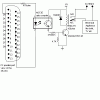Hi guys i was trying to do a small project like switching on number of devices using parallel port but i have a exe program which would normally give high or low o/p. But when executed on my xp system the only output was 4.7v or 4.8v range. Thing u can help me i would be glared and thankful. See the attachments for further details.
Attachments
Last edited: