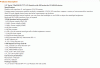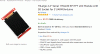camerart
Well-Known Member
Hi,
There are interesting projects using LCDs, that give images and text as a readout.
I've seen ticking clocks with hands that move, and oscillator type readouts too.
I have one of these, which is touchscreen complete with stylus, but there must be many variations. https://www.dx.com/p/open-smart-2-2...ard-module-with-touch-pen-467508#.We8AHsX-0uU
Please post any projects for us all to see. (I prefer PIC over Arduino if possible)
Camerart.
There are interesting projects using LCDs, that give images and text as a readout.
I've seen ticking clocks with hands that move, and oscillator type readouts too.
I have one of these, which is touchscreen complete with stylus, but there must be many variations. https://www.dx.com/p/open-smart-2-2...ard-module-with-touch-pen-467508#.We8AHsX-0uU
Please post any projects for us all to see. (I prefer PIC over Arduino if possible)
Camerart.
Attachments
Last edited: