Hi everyone,
I posted this question on Nvidia's GEFORCE forums about two weeks ago and didn't get any answers yet, so I thought I would cross-post my entry here.
My Nvidia Shield Portable's micro USB charge port broke off, and I need to solder on a new one. I bought replacement micro USB ports on eBay, but another very small SMD component right below the charge port also broke off. I have enclosed a stock picture with 3 red arrows pointing to the SMD component that broke. Its two solder pads are still intact.
HERE IS THE PICTURE:
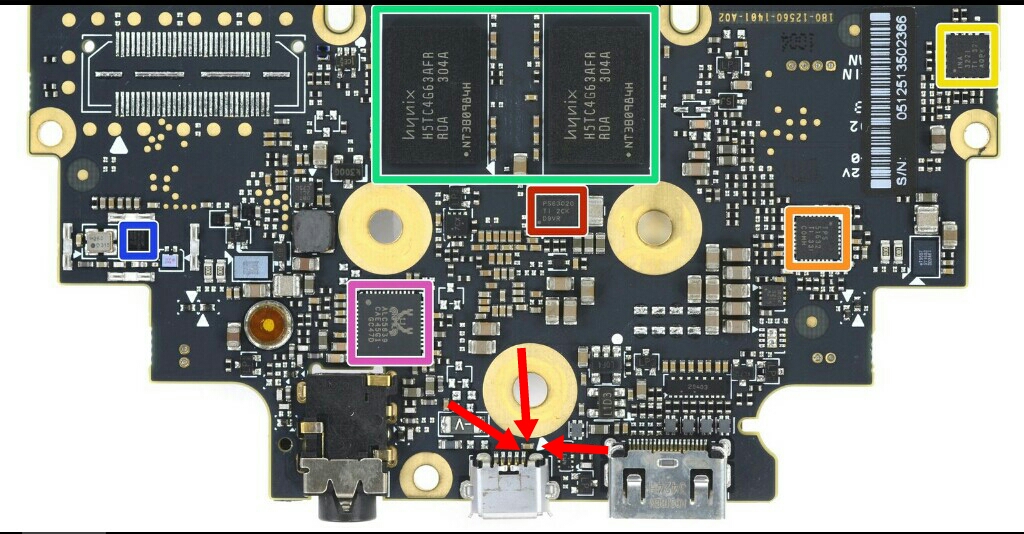
What is this component? Is it a charging port fuse? Or a capacitor of some kind? Does anyone know the value and size of this SMD component? I.e., the voltage and micro/picofarads if applicable, or from similar electronics PCB designs if applicable? Or fuse ratings if it is a fuse? (Note that the Shield Portable is battery powered by a 5V 2A charger.)
Can I take this component from elsewhere on a spare (bad) Nvidia Shield Portable motherboard? I have one spare Shield with a bad screen connector port that I kept for parts only. I successfully desoldered this small component from the spare motherboard with tweezers, only to have it fly across the room never to be found again, as the tweezers slipped when I was tinning the component. So I lost two of these very small components in total. I looked everywhere for it, sadly, in between floorboards and what not, but had no luck finding it.
Is this small component under the charge port absolutely necessary for the device to still charge (safely) and function when I solder on a new charge port? Thanks so much for your time and help.
I posted this question on Nvidia's GEFORCE forums about two weeks ago and didn't get any answers yet, so I thought I would cross-post my entry here.
My Nvidia Shield Portable's micro USB charge port broke off, and I need to solder on a new one. I bought replacement micro USB ports on eBay, but another very small SMD component right below the charge port also broke off. I have enclosed a stock picture with 3 red arrows pointing to the SMD component that broke. Its two solder pads are still intact.
HERE IS THE PICTURE:
What is this component? Is it a charging port fuse? Or a capacitor of some kind? Does anyone know the value and size of this SMD component? I.e., the voltage and micro/picofarads if applicable, or from similar electronics PCB designs if applicable? Or fuse ratings if it is a fuse? (Note that the Shield Portable is battery powered by a 5V 2A charger.)
Can I take this component from elsewhere on a spare (bad) Nvidia Shield Portable motherboard? I have one spare Shield with a bad screen connector port that I kept for parts only. I successfully desoldered this small component from the spare motherboard with tweezers, only to have it fly across the room never to be found again, as the tweezers slipped when I was tinning the component. So I lost two of these very small components in total. I looked everywhere for it, sadly, in between floorboards and what not, but had no luck finding it.
Is this small component under the charge port absolutely necessary for the device to still charge (safely) and function when I solder on a new charge port? Thanks so much for your time and help.
Last edited:



