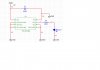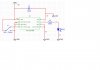I'm trying to simulate a led circuit using a PIC12C508 (random choice).
Here's a picture of what I have but how do I set the output to high without a program for the microcontroller in Multisim. I get close to 1V from GP0 but need at least 2.4V. I've thought of adding a spdt from source to GP3 and ground but that doesn't work. Just wondering how to control the microcontroller in Multisim 8.
By the way, should I look at getting Multisim version 10 for MCU function?
I'm very new to the practical part of electronics and have ordered both of David Cooks books so understand if I'm very lost.
Here's a picture of what I have but how do I set the output to high without a program for the microcontroller in Multisim. I get close to 1V from GP0 but need at least 2.4V. I've thought of adding a spdt from source to GP3 and ground but that doesn't work. Just wondering how to control the microcontroller in Multisim 8.
By the way, should I look at getting Multisim version 10 for MCU function?
I'm very new to the practical part of electronics and have ordered both of David Cooks books so understand if I'm very lost.