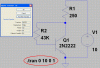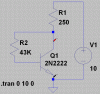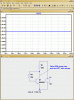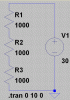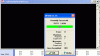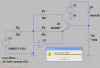aljamri
Member
Hi,
As a beginner, I've started this thread to put whatever I face of questions in LTSpice. For someone it may seem basic, but for me it will take me step ahead.
For now, here are two questions:
1- for the attached schematic, how to measure voltage across the transistor E and C (VCE)?
2- What does .tran 0 10 0 1 means?
Thanks
As a beginner, I've started this thread to put whatever I face of questions in LTSpice. For someone it may seem basic, but for me it will take me step ahead.
For now, here are two questions:
1- for the attached schematic, how to measure voltage across the transistor E and C (VCE)?
2- What does .tran 0 10 0 1 means?
Thanks