I've just noticed that the AND device in the 'Digital' folder behaves oddly. A '1' and a '0' as inputs should provide a '0' output, but do so only if some resistance is included in the '0' input !!??
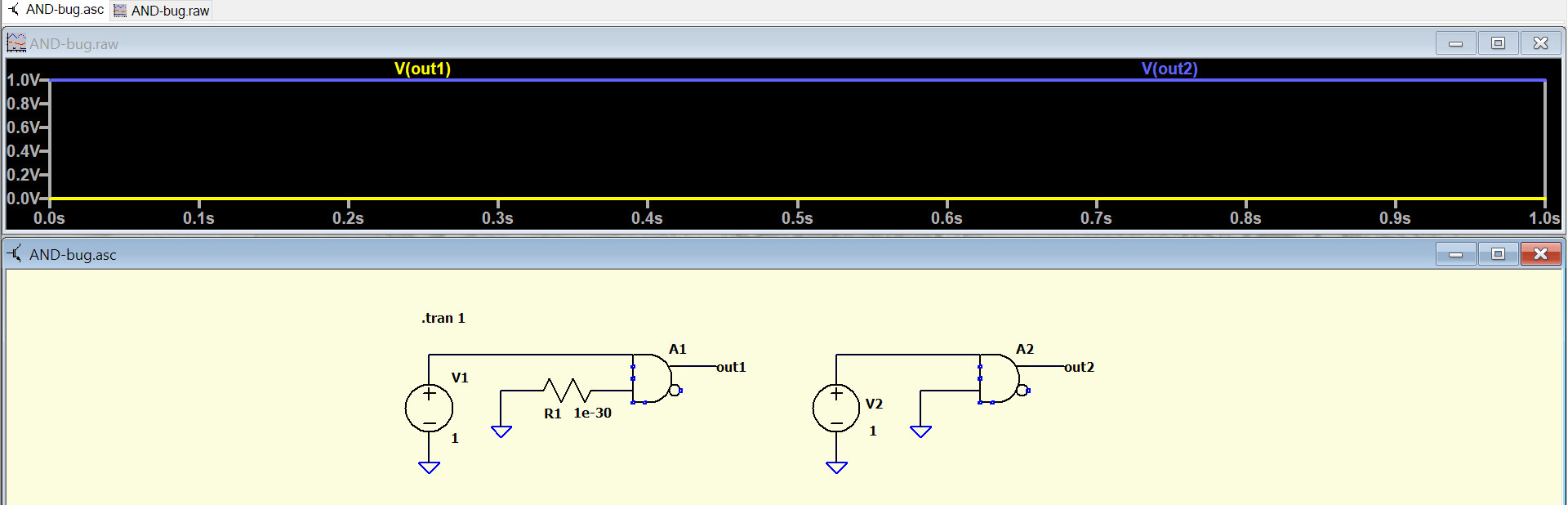
What's going on?
Is this a bug or a 'feature', given that the 'A' devices are apparentlyproprietary?
What's going on?
Is this a bug or a 'feature', given that the 'A' devices are apparentlyproprietary?

