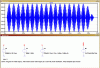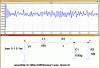WTP Pepper
Active Member
Hi
I have generated a circuit to pitch convert a signal. It seems to work fine with fixed frequency signals.
However I have a sample of audio that seems to import OK using the Spice labels. Displays fine.
wavefile=F:\1.wav
However I cannot replay the output whatever I do using .wave "f:\2.wav" 16 44100 1 1 Filterop directive. It shows the imported audio,but the wav file won't play and Soundforge thinks it's an incompatible file format.
Any ideas?
TIA
WTP
I have generated a circuit to pitch convert a signal. It seems to work fine with fixed frequency signals.
However I have a sample of audio that seems to import OK using the Spice labels. Displays fine.
wavefile=F:\1.wav
However I cannot replay the output whatever I do using .wave "f:\2.wav" 16 44100 1 1 Filterop directive. It shows the imported audio,but the wav file won't play and Soundforge thinks it's an incompatible file format.
Any ideas?
TIA
WTP