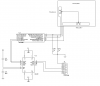Links to GLCD and touch screen tutorials and code both here on ETO and on the web in general. If you have written one or know of a good link post to this thread and we will edit this list which will be made sticky.
Please start a new thread to ask question.
The basic format will be
Controller Number
Tutorial Links
Code Links
ST7565
T6963C
Part 1:Initialization Procedure
PIC16F887 and a 240x64 GLCD display. Complete with code examples in ASM for the base initialization procedure and a full explanation of what each code segment does.
Please start a new thread to ask question.
The basic format will be
Controller Number
Tutorial Links
Code Links
ST7565
T6963C
Part 1:Initialization Procedure
PIC16F887 and a 240x64 GLCD display. Complete with code examples in ASM for the base initialization procedure and a full explanation of what each code segment does.
Last edited: