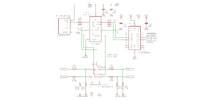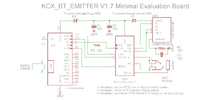BT_EMITTER_V1.7 - correct documentation for AT-Commands available
I have purchased a few of these from Aliexpress to develop a project.
The documentation I had was NOT for the 1.7 TX/RX model, and it was quite useless.
Kindly, the seller was able to send me the Chinese documentation, and through an online converter I managed to have something almost readable in Elnglish. I am sure you will find it to be just enough.
A few notes for the developers of circuits based on these modules.
1) I can assure you that when mounted "clean" on a PCB with some good XR7 or XR8 caps on +5V and GND, they are very quiet and there is no annoying noise typical of BT modules. I am using a 1uF and a 22uF in parallel. The secret is in the layout of the traces, but the modules themselves are very good even with quality (expensive!!!) SONY BT Heaphones.
DGND (pin 2) is the one you should use for power, while AGND should be used for analog connections. For your PCB layout, derive these two lines directly from your power source as separate traces (best if NOT switching, or very well filtered for HF). Keep AGND for the module and the audio section (or Audio Jack) and do not share it with anything else that might introduce digital noise.
On the other hand, when you just connect the module to a RS232-TTL converter (FTDI Module for example), the sound quality is HORRIBLE and very demoralizing. Do not judge the module based on this. Do not use Arduino leads if not only to test the AT commands.
2) Between your TTL-serial port and the module, put at least 1 resistor (1K) on the RX input of the module. If you are designing a PCB, you might as well put one on the TX line. These will make sure you don't hear ANY noise which would otherwise be present (this I have noticed with MOST BT modules with a TTL serial line). The TTL levels here are 5V. So, if you drive the module from a 3V3 controller, you can use one of the many passive level translators available (ie from TI the TXS0104e)
3) On Windows you can use REALTERM to setup your com port, and then send the AT commands very easily, terminating each with +CR +LF. If everything works fine, you'll get your reply from the module. Also, at power up, if your port is configured correctly at 115200baud, you'll start receving a POWER_ON message and a few other chars. ANSI decoding works best in REALTERM to read your replies.
4) The 1.25mm connector is a bit challanging for some, but again, these modules should be mounted on a proper PCB so that you can use the correct Caps on the power lines. MAKE SURE the area around the BT antenna is clear on all sides if you want to have a decent connection
5) the module has a TX/RX jumper on board. Unfortunately it is not on the main connector because the module can be hot-switched from one mode to the other - All you have to do is put in in POWER_OFF mode with the appropriate AT command, change the jumper, and either press pair, or send a Low Level on the CONNECT line to wake up the module. With the connector at the bottom, the lower pad of the jumper is GND, and the upper pad is the TX(h) RX(l) input that can be connected to a GPIO of you controller
6) I have tested one module in RX mode (receiving from my phone) and connecting the audio lines to a second module in TX mode (connected to my good SONY heaphones), and I was IMPRESSED by the performance.
THE ONLY ISSUE HERE with these products are:
A) Availability in time
B) Certifications (are they available, and most of all... valid???
C) At these prices... are we sold top-quality modules that reflect the certifications, or are we getting rejects that will not pass scrutiny in the EU and USA?
That said... here are the docs I have; hope you can use them at best.