hello there,
I'm working on Click Air Quality 5 sensor with stm32f030r8 discovery board, as this sensor is providing the example code with its library for MicroC for Arm, after making up with a complete environment I'm getting an error while compilation, for #include __hal_stm32.c file can't be open.
I'm attaching the image for the error, any help will be appreciated.
Thanks
Shubhanshu
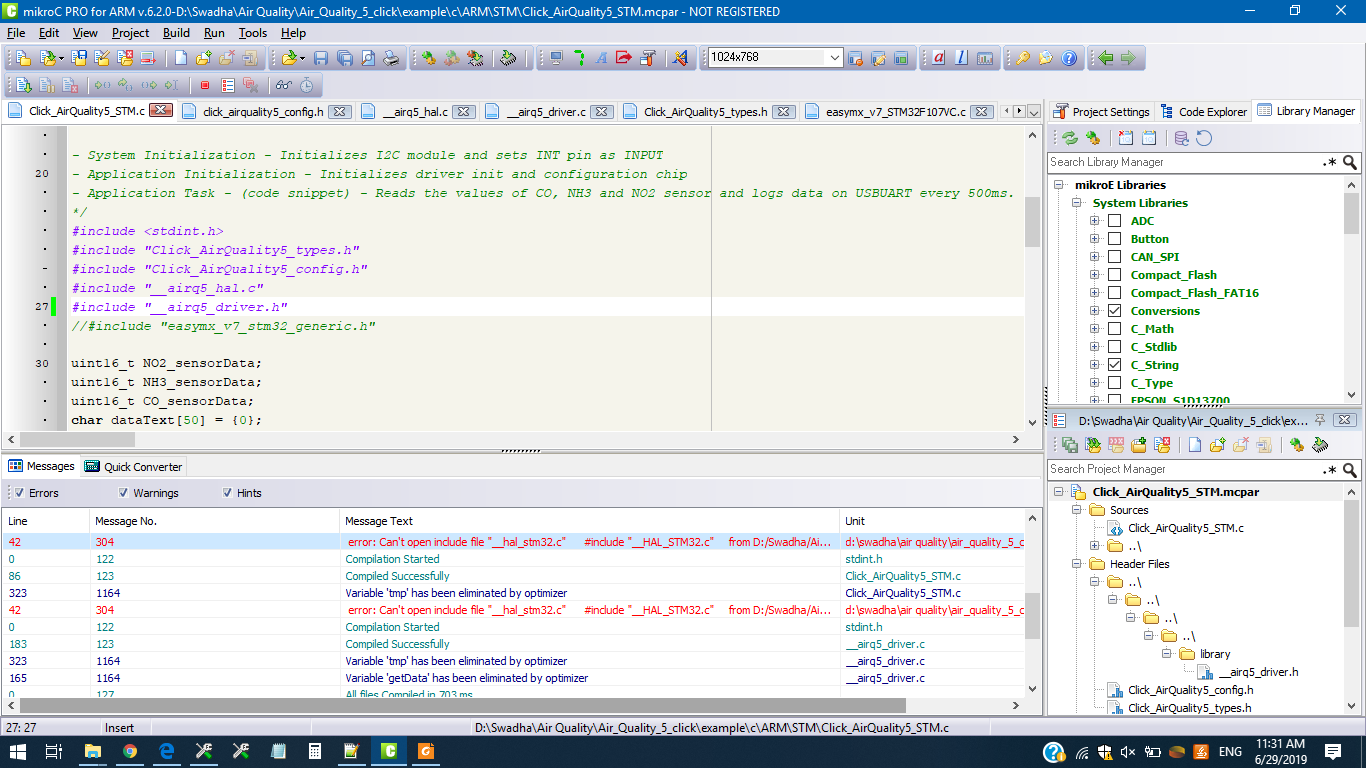
I'm working on Click Air Quality 5 sensor with stm32f030r8 discovery board, as this sensor is providing the example code with its library for MicroC for Arm, after making up with a complete environment I'm getting an error while compilation, for #include __hal_stm32.c file can't be open.
I'm attaching the image for the error, any help will be appreciated.
Thanks
Shubhanshu

