I bought this IR receiver (is it?) many many years ago. Always believed I had the datasheet but no. Not even sure if it is for 38 KHz.
No other marking than the "BG" in the back.
I could try to identify +V and GND pins with a DMM but I would prefer not to risk damaging it.
A Google search did not give any meaningful result.
Help will be appreciated.
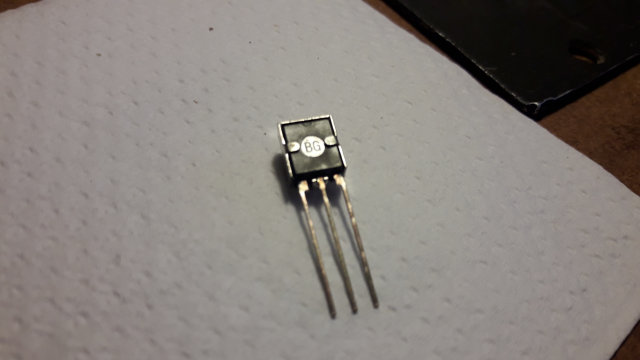
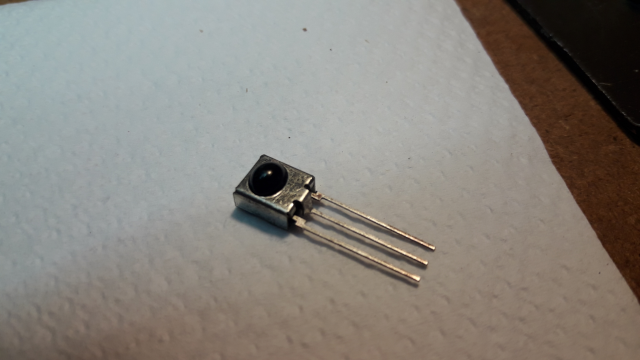
No other marking than the "BG" in the back.
I could try to identify +V and GND pins with a DMM but I would prefer not to risk damaging it.
A Google search did not give any meaningful result.
Help will be appreciated.

