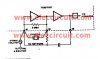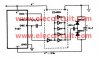Simple digital meter using ICL7107
Lets build a digital meter used today, I would tell like this. Because now building the digital meter is not difficult to use high technology. Or much money at all.
With a single IC and a small number, along with the LED lamp size 3 digit 7 segment only half. For building the digital meter contains accuracy higher than the common meter.
The heart of this circuit is IC-ICL7107 old, who is now much cheaper.
This IC is a 40 pin model as shown in Figure 1 Which indicating the location and function of each pin is ready with important features.
In Figure 2 is a basic circuit for simple applications. The value devices can also be used in the circuit of …
The determining the maximum range.
The input voltage value that can measure a maximum, It will have a value equal to two of the Vref voltage.
So if we want to measure the voltage signal that has full scale of 200 mV , then we must to adjust the Vref is equal to 100mV, Or if you want measure the maximum range of 2 volts, we have to adjust the Vref is equal to 1 volts.
 Figure 1
Figure 1 Position the IC pin of ICL7107.

Figure 2 Basic usage of ICL7106
The clock signal generator circuit
the heart in working of digital circuits is a clock signal. This circuit has suitably a frequency in using are 48KHz are 40Khz
Which the clock signal generator circuit may be done many forms. For example, take signal from external oscillator source connected to pin 40 directly.
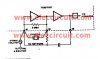
Figure 3 The clock signal generator circuit
Or you may use a crystal as the desired frequency, across between the pin 39 and pin 40.
The easiest way is to be the RC oscillator circuit as shown Figure 3 and can be calculated the RC from…
F= 0.45/RC
In calculation, we can change the capacitance at the desired frequency. By determined the resistance = 100K and the frequency value of 48 KHz will has the C equal to 100pF
A reference capacitor (C ref) is connected to between the pin 33 and 34. We use value is 0.1uF at least.
An integrating resistor (R int) Which is at pin 28 that to use the appropriate value depends on the maximum range you want. For example : range 2V we use the value R = 470K, and the cycle of the maximum range of 200 mV to the R value is 47K.
An integrating capacitor (C int) in case that we use the clock frequency of 48KHz that should uses value of 0.22 uF
an auto zero capacitor (Auto zero) is capacitor that acts to control the circuit to display is zero.While the input signal Determining value of C depends on the range, such as the range 2 volts We use 0.047uF and the range 200mV we use of 0.47uF.
The power supply Usually voltage as power of circuit, consisting of positive, negative and ground. So to use, if you use laboratory routine you may create a circuit that is not difficult.
But if you want the ease of use. It may be switched to the battery. Combined the circuit power on only one side, Then build up the negative voltage converter circuit in Figure 4.
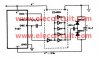
Figure 4 the negative generator circuit.
The the circuit generates a negative voltage to the introduction of the clock signal from pin 38 of IC1 Through the inverter by IC2-CD4049 is the negative voltage to supply the IC1 at pin 26.

Figure 5 The simple DC digital meter circuit is completely
In Figure 5 is the digital meter designed for applications which require the maximum range equal to 200mV.
If you want the voltage range over which they can do. The circuit for reducing the voltage, the circuit consists of RX, RY, calculated as follows.
RY = 2000/ (range – 0.2) K ohm …… Rx=10M
How to build and setting
We assemble the equipment as the circuit in Figure 6 is correct, then applied power to the circuit. Check the negative voltage of 5V at pin 26 of IC1 Which indicates that the oscillator circuit is functioning properly.

Figure 6 the pcb and layout of simple digital meter
Adjust VR1 until the voltage at pin 36 is equal to 100 mV.
Try connecting pin 37 to the positive voltage, the display will show 1888 as the IC circuit is working correctly.
Try short-circuit at the input Number is displayed as 000. If this occurs, indicating that the AUTO zero is not working properly, could be added to increase the capacitor value.
If everything is correct. We will have a digital meter with an input sensitivity of 200mV to use.
source