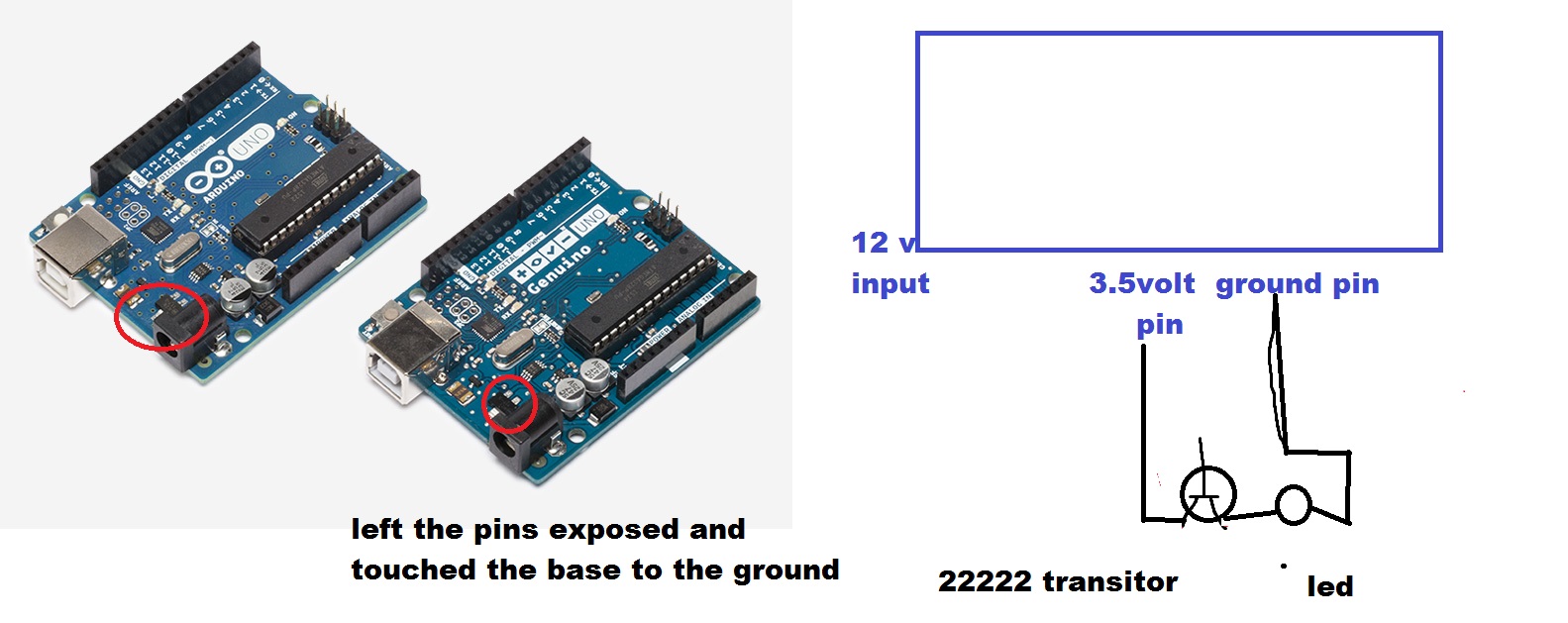Hi Oro,
Sorry to hear about the mishap with your Arduino.
I am assuming that when you say transistor you are in fact referring to the voltage regulator chip U1 in the schematic below.
Afraid to say that your Arduino may be a write-off, but there is also a good chance that the voltage regulator chip, failed short-circuit to ground and saved the rest of the board.
Arduinos can operate from a non-regulated supply of about 6 to 14V: I would guess that you exceeded 14V and that blew the voltage regulator chip. On the other hand if you connected more than 5V to one of the GPIO pins on the Arduino that is liable to write the processor off but you may be lucky.
Arduinos can also operate from a regulated 5V supply line from a USB power source. You could try this and your Arduino may still work. But the chances are that you will have to remove the damaged regulator chip and then see if the Arduino will run from a 5V USB source.
If you don't have the proper equipment and you are good with your hands you can simply cut out the damaged voltage regulator chip with a small craft knife, but you must be very careful not to damage the printed circuit board that the regulator chip is soldered to.
Alternatively, you can smash the case of the regulator with a small pair of pliers. It does not matter if there are bits of the regulator still attached to the printed circuit board so long as there is a gap between the three or four legs of the voltage regulator chip.
If you are thinking of replacing the regulator chip, it is normally part number: NCP1117ST50-3G but there are many similar regulator chips used, so look for the 1117 50 bit in the part number (the 50 means 5V regulated output). AMS1170-50 is a common part number. 1117 50 voltage regulator chips are available on the net for around $1US with free post and packing; make sure you get the 5V version and not the 3.3V version which is more commonly available. But you will need to get someone with the right equipment to remove the old voltage regulator chip and fit the new voltage regulator chip.
But, as the other members have stated, Arduinos are so cheap, depending also on the specific Arduino that you have, that it is hardly worth repairing a damaged Arduino.

**broken link removed**
VOLTAGE REGULATOR SUPPLIER LINK
https://www.ebay.com.sg/itm/AMS1117...hash=item33c37bb61b:m:m9PR62n_w7NsGJVbfGndKpA
VOLTAGE REGULATOR DATASHEET