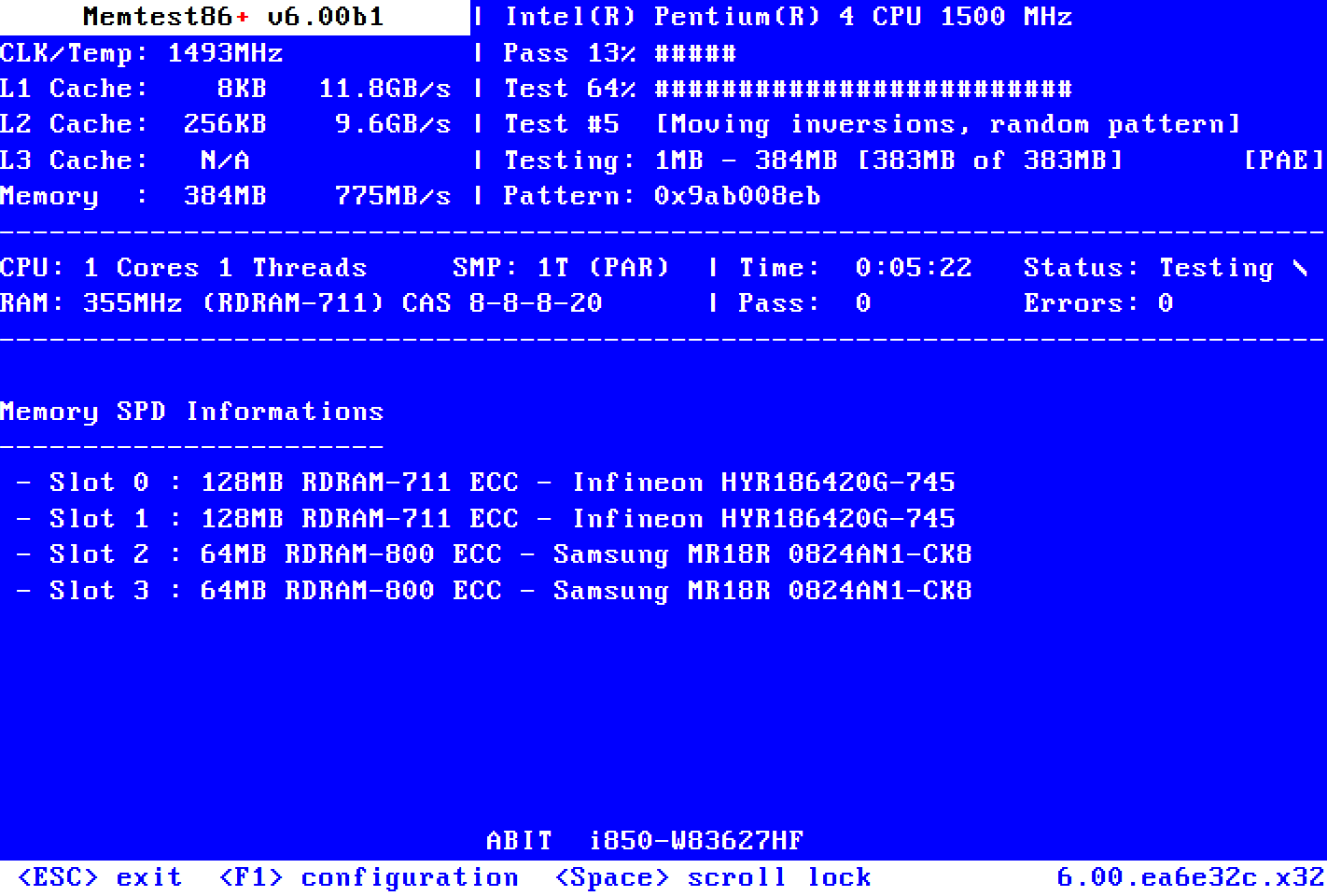starLED
Member
My ACER notebook (Windows 10) is randomly crashing with a BSOD that says memory management error.
It has eMMC 32GB with a 2GB factory RAM.
I installed in 2019 additional 4GB of DDR3L RAM stick, and computer worked faster and better until now.
I did a memory diagnostics and it found hardware issues.
I removed RAM stick and re-runed memory diagnostics and it found no problems.
So, it seems like it's a faulty RAM stick.
Can I test RAM stick with a multimeter?
RAM stick is still under warranty (KINGSTON warranty 10 years), and I would like to know for sure if it's a RAM stick issue or a motherboard issue.
Thanks.
It has eMMC 32GB with a 2GB factory RAM.
I installed in 2019 additional 4GB of DDR3L RAM stick, and computer worked faster and better until now.
I did a memory diagnostics and it found hardware issues.
I removed RAM stick and re-runed memory diagnostics and it found no problems.
So, it seems like it's a faulty RAM stick.
Can I test RAM stick with a multimeter?
RAM stick is still under warranty (KINGSTON warranty 10 years), and I would like to know for sure if it's a RAM stick issue or a motherboard issue.
Thanks.