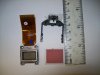Hello, I hope this note finds you well!
I am looking for help with polarizing filter part(s) to fix my Hitachi 50" rear projection TV and your assistance with a source who sells polarizing filters (glass rectangles, I presume) to the public. Any instructional videos would also be helpful as well as tips for a first time DIY repair. I am confident in my repair abilities and just need the part and instructions on the install.
The TV is from 2006 and has served well to date, except for the blue dots and fog issue. On the back of my TV are the following numbers:
Hitachi Nomtype: LP600
MODEL # 50VS69A
177W, 2.8A
Manufactured August 2006
Avg power A.C. 171W
120v 60Hz
Chassis model: LC67
The issue is there is a lot of blue fog and a constellation of blue dots on the screen that is distracting to look at. The unit is out of warranty--about 12 years old. I am looking to repair it myself (DIY).
My research says that the blue dots might be a light engine issue/optical block problem, but there is a way to change out one (or more) of the colored polarizing filters inside the unit inexpensively. Do you know which color polarizing filter I need that would correct the blue dots/blue fog issue? I can't afford a new light engine given what I hear they cost ($500+), but the filter (~$30?) could be a good workaround.
I would be most appreciative of any help you can offer regarding this blue fog issue. Again, what color filter is causing the blue fog (I haven't opened the TV yet), who sells the replacement filters directly to the public, and do you have instructions on a first time repair attempt?
Here are two pictures of the TV and the blue dots/fog:


I am looking for help with polarizing filter part(s) to fix my Hitachi 50" rear projection TV and your assistance with a source who sells polarizing filters (glass rectangles, I presume) to the public. Any instructional videos would also be helpful as well as tips for a first time DIY repair. I am confident in my repair abilities and just need the part and instructions on the install.
The TV is from 2006 and has served well to date, except for the blue dots and fog issue. On the back of my TV are the following numbers:
Hitachi Nomtype: LP600
MODEL # 50VS69A
177W, 2.8A
Manufactured August 2006
Avg power A.C. 171W
120v 60Hz
Chassis model: LC67
The issue is there is a lot of blue fog and a constellation of blue dots on the screen that is distracting to look at. The unit is out of warranty--about 12 years old. I am looking to repair it myself (DIY).
My research says that the blue dots might be a light engine issue/optical block problem, but there is a way to change out one (or more) of the colored polarizing filters inside the unit inexpensively. Do you know which color polarizing filter I need that would correct the blue dots/blue fog issue? I can't afford a new light engine given what I hear they cost ($500+), but the filter (~$30?) could be a good workaround.
I would be most appreciative of any help you can offer regarding this blue fog issue. Again, what color filter is causing the blue fog (I haven't opened the TV yet), who sells the replacement filters directly to the public, and do you have instructions on a first time repair attempt?
Here are two pictures of the TV and the blue dots/fog:


Last edited: