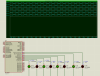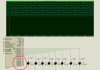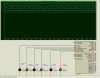Are you all right
1. I didn't start this thread
2. I didn't write the code that was posted
3. All I did was try the poster code
4. And your code
5. I posted why it didn't run.
6 I said this on page 2 PORT configuration are wrong
And now we have a baby show of who is right and wrong I don't no about you
but I was trying to help the poster
no reason to jump up and down declaring your intent: we don't question the least bit of your intent to help the others. and you shouldn't either.
and in my very first post on this very thread, I said that "I assume the port configurations are right" - I simply didn't have time to check it out, and I took that as rudimentary for anyone with any experience programming any mcu.
if you had tried his code and then realized that the port settings are wrong, ...