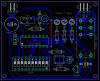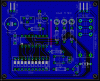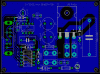Hello Folks,
I have been following posts on pcb/design/etc.
Recently I made a timer on a gen strip pcb.
Simply this is a timer using a 4060.As it has been configured for my use a relay switches on after 35 mins approx and then deactivates after the same time. this is repeated till the timer is switched off. The credit for this circuit is to Ron J. I want to use this to switch the charger of my laptop for the longevity of the Li-ion battery.
After downloading ExpressPcb. I have made the schematic and the layout.
The routing has become very complicated. This the first time i am using this software. Many Forum members are using this software. I request your help in sorting out the mess on the pcb.
I am attaching pdf .sch and .pcb files for in a zipped folder. I will appreciate your inputs on this
View attachment TIMER.zip
Best Regards
Kssoin
I have been following posts on pcb/design/etc.
Recently I made a timer on a gen strip pcb.
Simply this is a timer using a 4060.As it has been configured for my use a relay switches on after 35 mins approx and then deactivates after the same time. this is repeated till the timer is switched off. The credit for this circuit is to Ron J. I want to use this to switch the charger of my laptop for the longevity of the Li-ion battery.
After downloading ExpressPcb. I have made the schematic and the layout.
The routing has become very complicated. This the first time i am using this software. Many Forum members are using this software. I request your help in sorting out the mess on the pcb.
I am attaching pdf .sch and .pcb files for in a zipped folder. I will appreciate your inputs on this
View attachment TIMER.zip
Best Regards
Kssoin
Last edited: