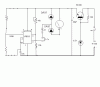Hi,
Can (and how) do I take a current reading from an AVO (or multimeter) and get it into a computer as a value?
Background:
I have made a (very simple) level indicator working of capacitance, basically I placed 2 brass plates a very close distance apart and placed it into a bucket (with changing oil level).
I used a 555 timer diode pump circuit, and measured a current value in the circuit, as the capacitance changed so did the current.
I now want to build on my project to look at situations with non-linear shaped vessels of oil, such as a cylinder on its side, the way I thought I would do this, is take the current value and get it into a computer, then using something as simple as excel, create some formulas that will tell me how full the vessel is, (ie half full, empty etc).
Alternatively, I was thinking of using a set of LEDS that would maybe be all lit up when the vessel is full and when it is half full, half of the lights would be on, and so on.
Can (and how) do I take a current reading from an AVO (or multimeter) and get it into a computer as a value?
Background:
I have made a (very simple) level indicator working of capacitance, basically I placed 2 brass plates a very close distance apart and placed it into a bucket (with changing oil level).
I used a 555 timer diode pump circuit, and measured a current value in the circuit, as the capacitance changed so did the current.
I now want to build on my project to look at situations with non-linear shaped vessels of oil, such as a cylinder on its side, the way I thought I would do this, is take the current value and get it into a computer, then using something as simple as excel, create some formulas that will tell me how full the vessel is, (ie half full, empty etc).
Alternatively, I was thinking of using a set of LEDS that would maybe be all lit up when the vessel is full and when it is half full, half of the lights would be on, and so on.