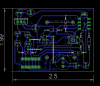Hmm, seems like your semi-gloss paper doesn't bind to the toner as much as magazine paper so u don't need as much heat & pressure to transfer to the PCB.
I'm not sure about that. There are really two separate processes going on. Just because the toner doesn't still well to the paper, it's no guarantee that it will stick well to the copper.
When the paper passes through the fuser unit of the printer, the toner melts and sticks to the paper (assuming that the paper has a good surface to adhere to). Later, when the paper and PCB are passed through the laminator, the toner re-melts and, as it cools, adheres to both the board and paper, gluing everything together. The coating on the paper is water soluble, so that when it's placed in a water bath, the paper coating dissolves, separating the toner from the paper, leaving the toner on the PCB. Because of the water soluble coating on the paper, it's guaranteed that the toner will easily separate from the paper. How well the toner sticks to the copper will depend on how hot the laminator was, the characteristics of the toner, and the surface condition of the copper.
To clean the copper, I use water, dish detergent, and a green Scotchbrite pad. Nothing fancy. Scrub well. Rinse with water and dry with a paper towel. And of course, once it's clean and dry, don't let it touch anything.
Regarding the laminator, I usually run the board through twice, but I suspect that a single pass would be sufficient. The thing is stinking hot, and you can barely hold onto the board when it comes out. When you run your fingers over the paper & board assembly after the first pass, you can feel that everything seems well stuck together. Still, it does no harm to run it through a second time just to be sure.
Of course there are many variables that can affect results. I remember reading several years ago, that Hewlett Packard printers, because of their toner formulation, work especially well for toner transfer, and that is the brand that I have. So that may contribute to my positive results.
I rarely make big boards. In the last few years, I'm sure I've never done anything bigger than 4x4 inches. If I wanted to make something bigger, I'd likely send it out to a commercial fabricator.
FYI the paper that I use is HP product No. Q2509AC. I don't know if it's still available. I bought a large package several years ago, and I'm still working my way through it. I also have some of the Pulsar toner transfer stuff, but the toner adhesion was far worse than with the HP paper. Now that I know about the alcohol wipe trick, I'll probably give the Pulsar paper another try next time I make a PC board.