After some recent discussions about USB C PD (Power Delivery) chargers or perhaps more accurately, power supplies, l decided to make some empirical measurements on the small collection of PD and other fast chargers I have.
A tiny bit of background. Traditionally, USB chargers have supplied 5 volts at a maximum of 2 amps, resulting in a maximum of 10 watts being delivered to the USB device. The limiting factor to the power being delivered was the size of the conductors in the USB cable.
In order to charge power-hungry phones more quickly, Qualcomm came out with the QC (Quick Charge) system and others with similar systems that allow a phone or other USB device to request 9 volts. Why higher voltage? More power can be delivered while keeping to the same current limitation of USB cables.
USB C PD further increased the power that could be delivered with even higher voltages of 12V (deprecated from current versions of the USB C PD standard), 15V and 20V. Increasing the gauge of the conductors allows for a current flow of 3 amps, which allows 60 watts of power to be delivered at 20 volts. Heavier gauge cables allow 5 amps, increasing the power delivered even further. USB C PD delivers power at fixed voltages as listed. A new variant provides for variable voltages to optimize power delivery for charging, but this isn't common (yet) and is beyond the scope of this discussion.
A key point is that USB power supplies ALWAYS start by supplying 5 volts until the powered device requests a higher voltage. A device not equipped for a higher voltage will only receive 5 volts. A USB charger capable of delivering more than 5 volts cannot damage any USB device because a "standard" device has no means to request a higher voltage.
Note: A USB C connector doesn't guarantee a USB C PD compliant power supply. Some manufacturers have used USB C connectors on fixed voltage power supplies of greater than 5 volts. Fortunately this is rare – I have only heard of about 3 instances of this. Connecting one of these power supplies to a USB device is likely to destroy it. The power supply must list 5 volts as well as the higher voltage or it's not USB C PD or QC compliant.
These power supplies can be coerced into providing more than 5 volts using a PD "trigger", with provides the negotiating normally done by the USB device. They may be a fixed voltage trigger (i.e., 12 volts) or may be switchable to select 5, 9, 12, 15 or 20 volts. A power supply will only provide the voltage necessary to achieve its rated output wattage. For example, a charger delivering 15- 27 watts will only supply 9 volts (in addition to the required 5 volts) because that's the highest voltage required to achieve that power – see the table below. A PD charger may not include all of the intermediate steps if built for a specific purpose like a laptop power supply. If a voltage exceeding the highest voltage available is requested, the charger will supply its maximum voltage (i.e., if 20 volts is requested but the highest voltage the charger can provide is 9 volta, it will deliver that 9 volts.
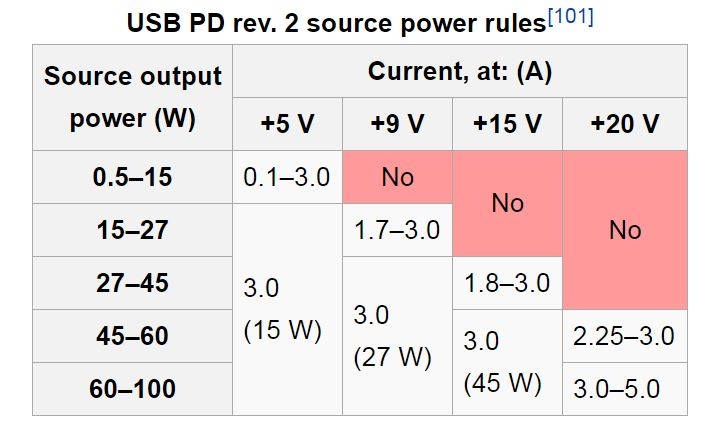
I found the pictured trigger device on Amazon. The requested voltage is set with a push button. If that voltage isn't available, an error is displayed. The trigger device has a 2.1mm barrel plug to power non-USB devices. The trigger reverts back to 5 volts whenever poser is lost. It's a handy device for powering a variety of low voltage DC devices. It's also prefect for documenting power supply operation.

For this test, I gathered together my small number of USB C PD and other high rate changers and a convenient DVM (don't you have a DVM in every room? That's sad). For each port on a USB charger, the output voltage was measured for each trigger setting. In the table below, the second column shows the type of USB connector (either A or C) and any claims it makes as to its nature. The third column is the trigger voltage requested and the fourth column is the measured output voltage. Keep in mind, the trigger does not regulate the voltage, it requests the power supply to deliver that voltage. Charger nameplate information is in the final column. If a charger has more than one port, each is listed and was tested separately.
Substantially, there are few surprises in the table – the chargers performed as expected. Two oddities stand out. Charger B, a third-party charger for an older Lenovo laptop, proports to supply 5 volts and 20 volts (not all PD voltages must be supplied), but the PD trigger could not cause it to provide 20 volts. It was originally supplied with a special USB A - USB A cable, so some trickery in the cable must be needed. Charger F lists a 15V, 2.2A amp range but none of the ports provide 15 volts.
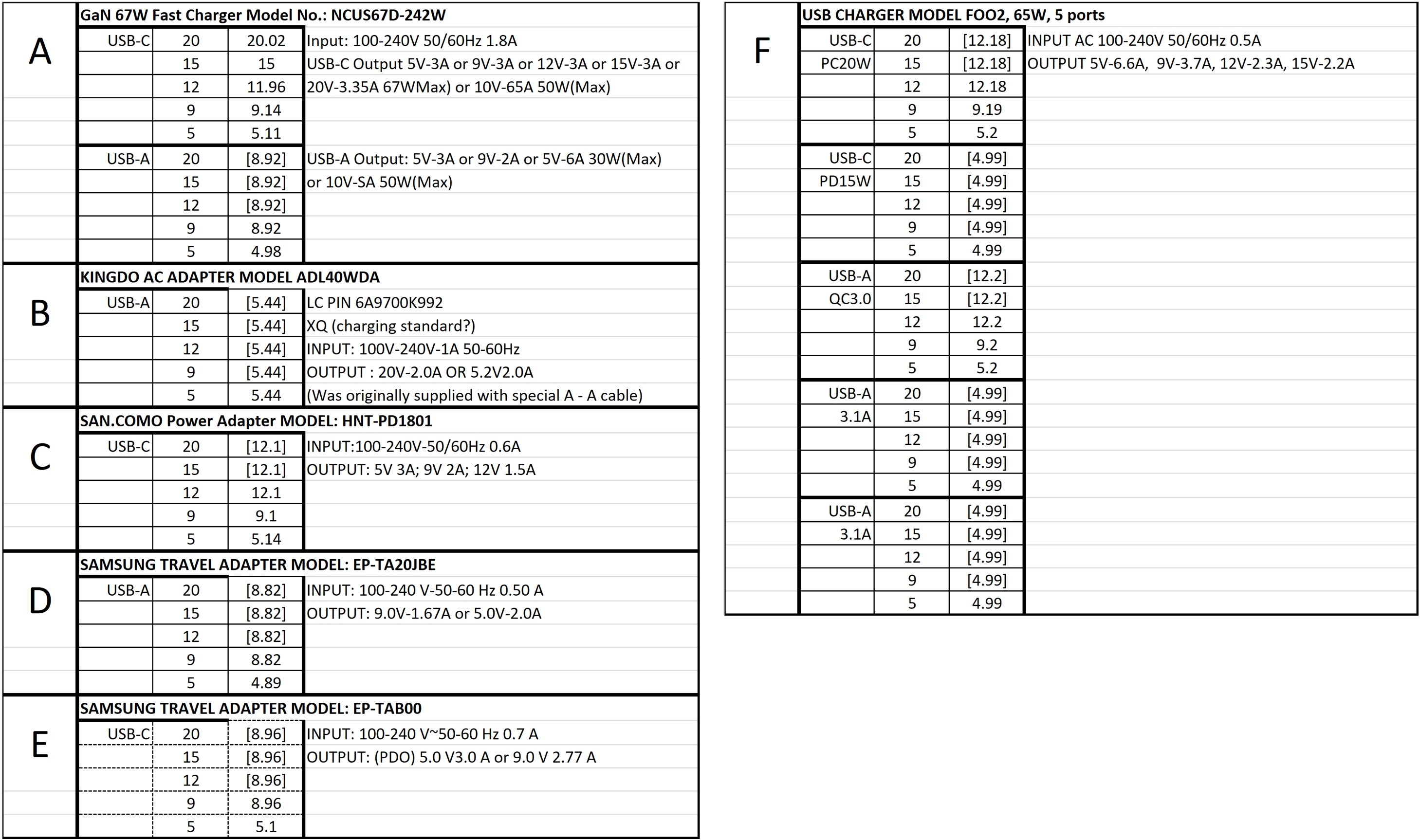
An important take-away can be seen by comparing charger A, a 67W changer, with charger F, a 65W charger. Charger A, with two ports, can deliver 60 watts to the USB C port (one device connected) or a lower combination if two devices are connected. Charger F has 5 ports of various capacities. The 65 watt output of this charger is shared among the five ports – none of them individually can supply 20 volts to achieve a 60 watt output. When selecting a charger, make sure that the power that can be delivered to any port or simultaneously to several ports covers what you need.
Conclusions
1. USB C PD and QC changers are safe to use with any USB device and will not deliver more than 5 volts unless negotiated by the USB device.
2. USB C PD chargers come in a variety of wattages and with difference combinations of ports. When selecting a charger, it's important to determine if the output configuration will support your needs on one or multiple ports.
3. USB C PD chargers are viable for powering many low-voltage DC devices with an appropriate PD trigger.
4. It's extremely handy to be able to charge many different devices from the same charger. As an example, when I was working on this article, my phone was almost dead. I unplugged the USB C PD cable from my laptop and plugged it into my phone. No need to go fetch the phone charger from the other room or switch different chargers around.
I hope this empirical look at high rate chargers has been useful.

Some Styles Of USB C PD Triggers To Power Non-USB Devices. Triggers similar to that on the left are embedded in the USB connectors.
A tiny bit of background. Traditionally, USB chargers have supplied 5 volts at a maximum of 2 amps, resulting in a maximum of 10 watts being delivered to the USB device. The limiting factor to the power being delivered was the size of the conductors in the USB cable.
In order to charge power-hungry phones more quickly, Qualcomm came out with the QC (Quick Charge) system and others with similar systems that allow a phone or other USB device to request 9 volts. Why higher voltage? More power can be delivered while keeping to the same current limitation of USB cables.
USB C PD further increased the power that could be delivered with even higher voltages of 12V (deprecated from current versions of the USB C PD standard), 15V and 20V. Increasing the gauge of the conductors allows for a current flow of 3 amps, which allows 60 watts of power to be delivered at 20 volts. Heavier gauge cables allow 5 amps, increasing the power delivered even further. USB C PD delivers power at fixed voltages as listed. A new variant provides for variable voltages to optimize power delivery for charging, but this isn't common (yet) and is beyond the scope of this discussion.
A key point is that USB power supplies ALWAYS start by supplying 5 volts until the powered device requests a higher voltage. A device not equipped for a higher voltage will only receive 5 volts. A USB charger capable of delivering more than 5 volts cannot damage any USB device because a "standard" device has no means to request a higher voltage.
Note: A USB C connector doesn't guarantee a USB C PD compliant power supply. Some manufacturers have used USB C connectors on fixed voltage power supplies of greater than 5 volts. Fortunately this is rare – I have only heard of about 3 instances of this. Connecting one of these power supplies to a USB device is likely to destroy it. The power supply must list 5 volts as well as the higher voltage or it's not USB C PD or QC compliant.
These power supplies can be coerced into providing more than 5 volts using a PD "trigger", with provides the negotiating normally done by the USB device. They may be a fixed voltage trigger (i.e., 12 volts) or may be switchable to select 5, 9, 12, 15 or 20 volts. A power supply will only provide the voltage necessary to achieve its rated output wattage. For example, a charger delivering 15- 27 watts will only supply 9 volts (in addition to the required 5 volts) because that's the highest voltage required to achieve that power – see the table below. A PD charger may not include all of the intermediate steps if built for a specific purpose like a laptop power supply. If a voltage exceeding the highest voltage available is requested, the charger will supply its maximum voltage (i.e., if 20 volts is requested but the highest voltage the charger can provide is 9 volta, it will deliver that 9 volts.
I found the pictured trigger device on Amazon. The requested voltage is set with a push button. If that voltage isn't available, an error is displayed. The trigger device has a 2.1mm barrel plug to power non-USB devices. The trigger reverts back to 5 volts whenever poser is lost. It's a handy device for powering a variety of low voltage DC devices. It's also prefect for documenting power supply operation.
For this test, I gathered together my small number of USB C PD and other high rate changers and a convenient DVM (don't you have a DVM in every room? That's sad). For each port on a USB charger, the output voltage was measured for each trigger setting. In the table below, the second column shows the type of USB connector (either A or C) and any claims it makes as to its nature. The third column is the trigger voltage requested and the fourth column is the measured output voltage. Keep in mind, the trigger does not regulate the voltage, it requests the power supply to deliver that voltage. Charger nameplate information is in the final column. If a charger has more than one port, each is listed and was tested separately.
Substantially, there are few surprises in the table – the chargers performed as expected. Two oddities stand out. Charger B, a third-party charger for an older Lenovo laptop, proports to supply 5 volts and 20 volts (not all PD voltages must be supplied), but the PD trigger could not cause it to provide 20 volts. It was originally supplied with a special USB A - USB A cable, so some trickery in the cable must be needed. Charger F lists a 15V, 2.2A amp range but none of the ports provide 15 volts.
An important take-away can be seen by comparing charger A, a 67W changer, with charger F, a 65W charger. Charger A, with two ports, can deliver 60 watts to the USB C port (one device connected) or a lower combination if two devices are connected. Charger F has 5 ports of various capacities. The 65 watt output of this charger is shared among the five ports – none of them individually can supply 20 volts to achieve a 60 watt output. When selecting a charger, make sure that the power that can be delivered to any port or simultaneously to several ports covers what you need.
Conclusions
1. USB C PD and QC changers are safe to use with any USB device and will not deliver more than 5 volts unless negotiated by the USB device.
2. USB C PD chargers come in a variety of wattages and with difference combinations of ports. When selecting a charger, it's important to determine if the output configuration will support your needs on one or multiple ports.
3. USB C PD chargers are viable for powering many low-voltage DC devices with an appropriate PD trigger.
4. It's extremely handy to be able to charge many different devices from the same charger. As an example, when I was working on this article, my phone was almost dead. I unplugged the USB C PD cable from my laptop and plugged it into my phone. No need to go fetch the phone charger from the other room or switch different chargers around.
I hope this empirical look at high rate chargers has been useful.
Some Styles Of USB C PD Triggers To Power Non-USB Devices. Triggers similar to that on the left are embedded in the USB connectors.

