Follow along with the video below to see how to install our site as a web app on your home screen.
Note: This feature may not be available in some browsers.
Correction: the limits are 100X80mm
160X100mm applies to the non-profit version.
Boncuk
Eagle routes on any activated layer in the autorouter menu. If you deselect "top layer" it will try to autoroute single sided on the bottom layer.
Boncuk

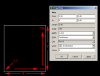
If you select one of the options just to the right of the layer when drawing a line, it will limit the line to 90 and 45 degrees instead of those interesting angles you have.
Error!
Cadsoft claimed it to be easy. EAGLE stands for Easily Applicable Graphic Layout Editor.
Boncuk
I appreciate the help BUT I am finding LOTS of errors when compared to the schematic

