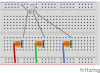Good Morning
I'm trying to build a circuit to show students primary and secondary colours using an RGB LED (common cathode). Using switches gives an approximation but the colours are a bit off - eg yellow is more a lime green.
I'm trying to find suitable resistors to make it more convincing, but here I've encountered a problem. When changing the brightness of the Red component it goes from red to off and back to red again as I turn the pot (10k).
I'm attaching the circuit layout to see if this is basically wrong (I haven't really studied electronics for 30 years!)
Thanks in advance
I'm trying to build a circuit to show students primary and secondary colours using an RGB LED (common cathode). Using switches gives an approximation but the colours are a bit off - eg yellow is more a lime green.
I'm trying to find suitable resistors to make it more convincing, but here I've encountered a problem. When changing the brightness of the Red component it goes from red to off and back to red again as I turn the pot (10k).
I'm attaching the circuit layout to see if this is basically wrong (I haven't really studied electronics for 30 years!)
Thanks in advance