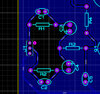hi,
I am making pcb using Proteus. I generated ground copper plane using the automatic power plane generator tool, but some area are left out as shown in the attached picture. I know how to make a copper plane in that missed area. But after having the area filled with copper plane how to connect the copper plane with the other auto generated ground plane? trying to join the areas creating a thin trace though between the component legs and outside ground plane does not work.
thanks
I am making pcb using Proteus. I generated ground copper plane using the automatic power plane generator tool, but some area are left out as shown in the attached picture. I know how to make a copper plane in that missed area. But after having the area filled with copper plane how to connect the copper plane with the other auto generated ground plane? trying to join the areas creating a thin trace though between the component legs and outside ground plane does not work.
thanks