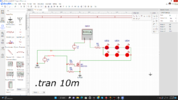MrDEB
Well-Known Member
My idea for a lighted 3D art project is placing tri-colored LEDs under the edge of clear plexiglass.
Using an 18f2221 pic and Swordfish basic
Each plexiglass will have 6 tri-color LEDs and 3 white LEDs under the plexiglass shining UP through the edge of the plexiglass.
Using the EASYEDA simulation (pretty good simulation) I think I have come up with a solution for the maximum number of LEDs for effect.
The screenshot is a basic circuit but 61ma may be too high. May go with a 200-250 ohm resistor?
The idea is to put semi-transparent photos so it LOOKS LIKE a 3D photo on the plexiglass panels.
programming the pic so it appears going from dawn to dusk then repeat.
I may have to look at using PWM but am limited with PWM ports.
Using an 18f2221 pic and Swordfish basic
Each plexiglass will have 6 tri-color LEDs and 3 white LEDs under the plexiglass shining UP through the edge of the plexiglass.
Using the EASYEDA simulation (pretty good simulation) I think I have come up with a solution for the maximum number of LEDs for effect.
The screenshot is a basic circuit but 61ma may be too high. May go with a 200-250 ohm resistor?
The idea is to put semi-transparent photos so it LOOKS LIKE a 3D photo on the plexiglass panels.
programming the pic so it appears going from dawn to dusk then repeat.
I may have to look at using PWM but am limited with PWM ports.