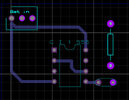The error starts suddenly, out of nowhere, in this case after I undid a track by pressing the undo button. The error is that the tracks become less clear and opaque. When you hover over them, the word "void" appears inside them. Also at the bottom, when the mouse is over them, the phrase "deleted trace" appears. When doing the same with the components, hovering over the pins, the phrase "deleted component pin" appears. I don't know if it has something to do with it, but I also can't export from Isis to Ares. I've looked for help on the internet, I even built another PC, but so far I haven't had any success.
One last detail: adding new parts and creating new tracks, as long as they don't touch the old ones, the project continues normally, affecting only the part that gave the error. If I try to connect any component or track to the ones that gave the error, the error passes to the new tracks and components, as shown in the video and image:
.https://www.youtube.com/watch?v=C0x7EPuGzAo&t=7s
Thank you and have a great day.
One last detail: adding new parts and creating new tracks, as long as they don't touch the old ones, the project continues normally, affecting only the part that gave the error. If I try to connect any component or track to the ones that gave the error, the error passes to the new tracks and components, as shown in the video and image:
.https://www.youtube.com/watch?v=C0x7EPuGzAo&t=7s
Thank you and have a great day.