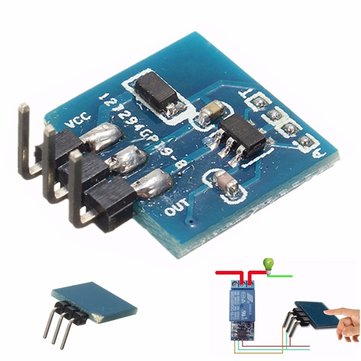How much will it cost to build this circuit in the absolute cheapest way possible? Basically, what I need it to do is this:
A button that you can touch "through the glass", and that button will light up an LED light.
Can I make this circuit for less than One US dollar?
How can I make the signal travel thru the glass and directly to the LED light? Do I need an Arduino for this? I am hoping to find the easiest and cheapest way for this.
The link below shows a circuit that does the following:
You push the button "though the glass", then it sends a signal to an Arduino, then it sends the signal to a doorbell to make it ring. It has some extra things that I do not really want, but it is shown here for demonstration.
Through-Glass Doorbell
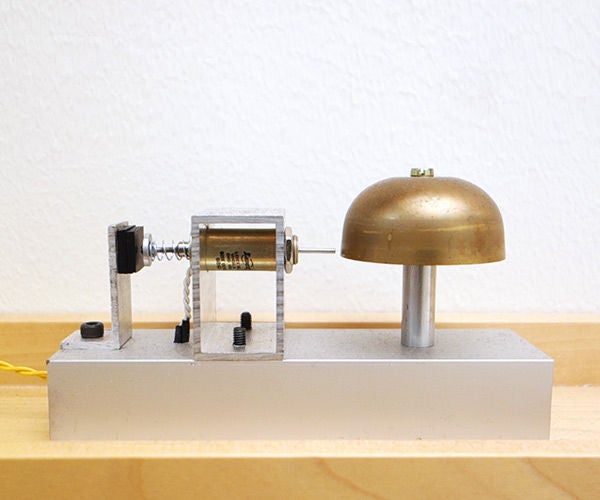
 www.instructables.com
www.instructables.com
A button that you can touch "through the glass", and that button will light up an LED light.
Can I make this circuit for less than One US dollar?
How can I make the signal travel thru the glass and directly to the LED light? Do I need an Arduino for this? I am hoping to find the easiest and cheapest way for this.
The link below shows a circuit that does the following:
You push the button "though the glass", then it sends a signal to an Arduino, then it sends the signal to a doorbell to make it ring. It has some extra things that I do not really want, but it is shown here for demonstration.
Through-Glass Doorbell
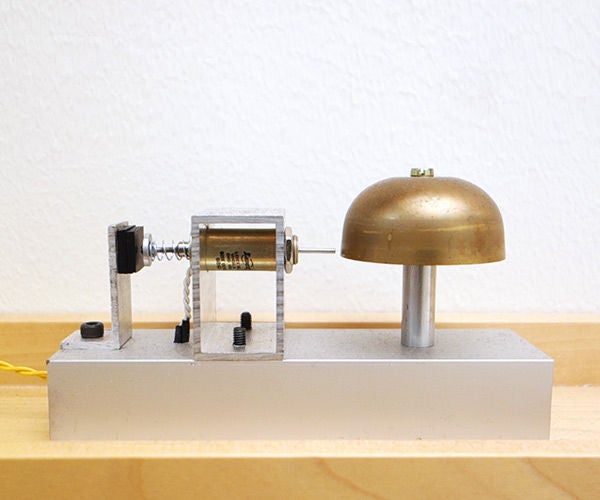
Through-Glass Doorbell
Through-Glass Doorbell: Link to video, as it doesn't show up everywhere: http://www.youtube.com/watch?v=K7FI8O0eBBI How do you trigger a doorbell through a pane of glass? It's definitely not impossible, but it does require some Arduino magic. In this instructable we're goi…