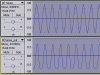There is a hearing aid thread here that linked to a horrible circuit that would produce extremely high distortion.
Without building it I would like to hear it and demonstrate how bad it is. I would like to feed the SIM program a WAV file of music and speech and have it play the output. Can LTspiceIV do it?
Without building it I would like to hear it and demonstrate how bad it is. I would like to feed the SIM program a WAV file of music and speech and have it play the output. Can LTspiceIV do it?