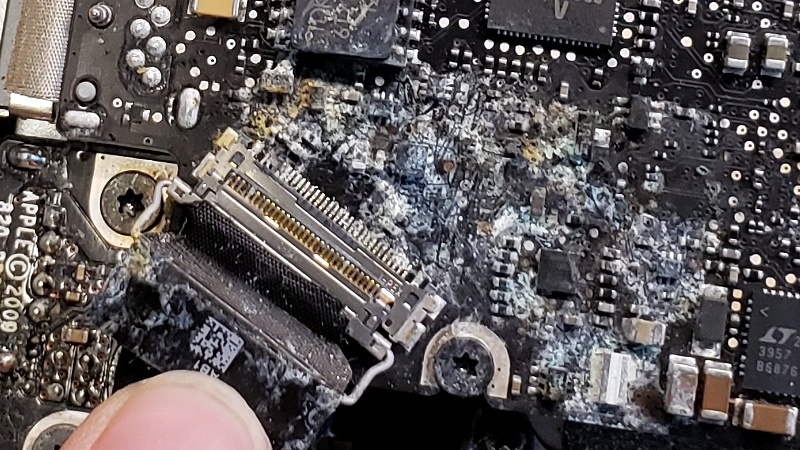Greetings
What I've got is a Bose Quiet Comfort II model 35 (obsolete!!!)
And I left it out in the rain.
It now works fine EXCEPT....
It has two lights near the power jack. I think the red one, which blinks, means it is charging. The white one, I think, means it is "On." That one now comes on when I start charging and stays on till the battery is fully discharged. The battery charge doesn't last nearly as long as before the device's shower experience.
Question the First: What might be wrong?
Question the Second: Could it be fixed?
Question the Third: Could I fix it? [I'm a pretty good macro handyman; micro electronics manipulation or =gasp= soldering would be uncharted territory. [Yes, I spent my youth reading and acquiring vernacular from =shudder= "Li'l Abner.']
Bose themselves, you understand, will (or can) not answer those questions, even if begged or hounded. Their absolute bottom-line dead-end is that I may send in the 'phones and if they were still under warranty they would send me back the next model up; since they are not, they will send me back the next model up and bill me =gulp= $209.
TIA
What I've got is a Bose Quiet Comfort II model 35 (obsolete!!!)
And I left it out in the rain.
It now works fine EXCEPT....
It has two lights near the power jack. I think the red one, which blinks, means it is charging. The white one, I think, means it is "On." That one now comes on when I start charging and stays on till the battery is fully discharged. The battery charge doesn't last nearly as long as before the device's shower experience.
Question the First: What might be wrong?
Question the Second: Could it be fixed?
Question the Third: Could I fix it? [I'm a pretty good macro handyman; micro electronics manipulation or =gasp= soldering would be uncharted territory. [Yes, I spent my youth reading and acquiring vernacular from =shudder= "Li'l Abner.']
Bose themselves, you understand, will (or can) not answer those questions, even if begged or hounded. Their absolute bottom-line dead-end is that I may send in the 'phones and if they were still under warranty they would send me back the next model up; since they are not, they will send me back the next model up and bill me =gulp= $209.
TIA