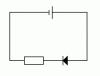Hi All,
I purchased a wireless optical mouse a few months ago, and I haven't really treated the batteries 100% as it said to in the book. As soon as performance started getting laggy, I charged the batteries back up again.
Now, I get to use the mouse for about 20 mins after it says its fully charged before I lose the X-Axis. I can only move up or down, so I need some way of draining my batteries, so that I can have a good set in the mouse, and a set being fully drained so I'm not tempted to charge them up again
If anyone could provide a circuit diagram that will fully drain the batteries, in the minimal amount of time.
Thanks in advance,
Tim.
I purchased a wireless optical mouse a few months ago, and I haven't really treated the batteries 100% as it said to in the book. As soon as performance started getting laggy, I charged the batteries back up again.
Now, I get to use the mouse for about 20 mins after it says its fully charged before I lose the X-Axis. I can only move up or down, so I need some way of draining my batteries, so that I can have a good set in the mouse, and a set being fully drained so I'm not tempted to charge them up again
If anyone could provide a circuit diagram that will fully drain the batteries, in the minimal amount of time.
Thanks in advance,
Tim.