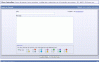m_saeed_soliman said:
thanks all
but no one understood my problem
the Mplab did not say my program is correct
and this is the message Mplab tells me
Code:
Message[302] D:\DOCUMENTS AND SETTINGS\XPPRESP3\MY DOCUMENTS\MPLAB WORK\LEDSBLINK.ASM 9 : Register in operand not in bank 0. Ensure that bank bits are correct.
Message[302] D:\DOCUMENTS AND SETTINGS\XPPRESP3\MY DOCUMENTS\MPLAB WORK\LEDSBLINK.ASM 10 : Register in operand not in bank 0. Ensure that bank bits are correct.
Those two are just warnings to remind you that you should have changed banks before accessing those registers. You did change banks so you can ignore these.
Code:
A language-plugin exception occurred and was logged.
That's one I've never seen before. How did you set up the project?
Here's the steps, in case you don't know:
1. Select Project/Project Wizard
2. Step One: Select your device from the list.
3. Step Two: Select a language toolsuite. For assembler, the Active Toolsuite should be "Microchip MPASM Toolsuite". Don't change anything else on that page. Hit Next.
4. Step Three: Create New Project File. Browse to where you want your project stored. Create a directory for it if you want. If you do, move into the directory before naming the project so the project is created inside the directory. You would end up with a line like this example project named "bong" in a directory named "flop":
Name the project and hit Next.
5. Step Four: Add existing files to your project. If you have any asm source files already in the directory that you want added to the project, add them now. Hit Next.
6. Finish
Now select your programmer. If you haven't added a source file yet go Project/Add New File to Project and name your new empty xxxx.asm file.
That's it. You probably already knew all that, but maybe not. Impossible to tell from here.