upand_at_them
Active Member
I'm still learning to use my new Rigol oscilloscope and noticed the following. Does this look normal? The scope ground unconnected, probe touching my finger.
Probe/scope set to 10X:
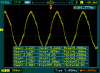
Probe/scope set to 1X:
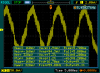
I'm guessing the ~60Hz is coming from the mains. But 2.5V P-P? And the scope counter shows a different frequency than the Measure function? And shouldn't the 1X and 10X show the same values since the scope is handling the division?
Probe/scope set to 10X:
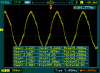
Probe/scope set to 1X:
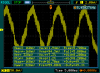
I'm guessing the ~60Hz is coming from the mains. But 2.5V P-P? And the scope counter shows a different frequency than the Measure function? And shouldn't the 1X and 10X show the same values since the scope is handling the division?
