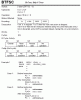GatorGuy
New Member
I have been reading some assembly tutorials and I am starting to understand some of the basic functions. One thing that I havent seen is IF...THEN type coding. Examples:
I am use to VB/Qbasic so forgive me, none of this is correct assembly.
if PORTB, 1 = 1 then
bsf PORTB, 4
End
Or is this even possible with assembly?
I am use to VB/Qbasic so forgive me, none of this is correct assembly.
if PORTB, 1 = 1 then
bsf PORTB, 4
End
Or is this even possible with assembly?