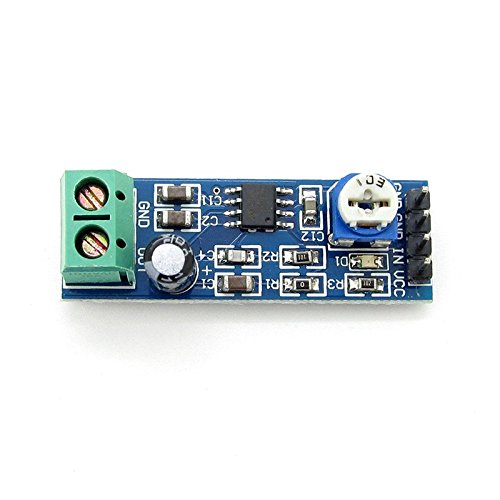I would like my arduino to sound an alert. To do this, I cobbled together the following:
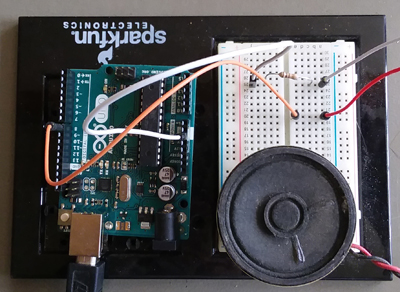
It is not very loud. (The resistor is 100 ohms.)
I also understand it is said this is not a good way to do it.
I then added a simple amp.
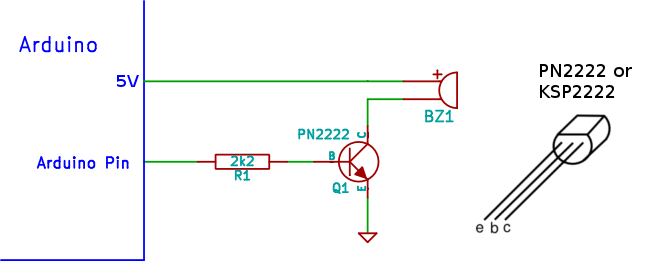
It is a bit louder. If I lower R1 to 100 ohms it gets a little louder.
For starters, I would like to:
1. get a little louder still with a simple volume control
2. make the sound more pleasing to listen to. (maybe kind of a bell sound)
I have various transistors and some CA3080s. Maybe I could just buy an arduino amp for four or five bucks.
Please offer suggestions and comments.
Code:
tone (8, 500, 500);It is not very loud. (The resistor is 100 ohms.)
I also understand it is said this is not a good way to do it.
I then added a simple amp.
It is a bit louder. If I lower R1 to 100 ohms it gets a little louder.
For starters, I would like to:
1. get a little louder still with a simple volume control
2. make the sound more pleasing to listen to. (maybe kind of a bell sound)
I have various transistors and some CA3080s. Maybe I could just buy an arduino amp for four or five bucks.
Please offer suggestions and comments.