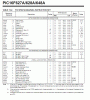Hi,
Another question for you, sorry!
My question goes like this:
Convert the following machine code into an instruction: 0064h
This is my working out so far. I assume we want this in binary since figure 15.2 has the instructions in binary. I have this so far.
0064H
------
4 x 1 = .4
6 x 16 = .96
Total = .100
.100 in Binary is 0110 0100
What I dont understand is how to convert this binary into an instruction. There are 14 bits, and I have only 8. Bits 13 to 8 is the opcode apparently.
The way I see it is it has to be:
Bit Test f, Skip if Clear
This has the code:
01 10bb bfff ffff
Is this right? Im really not sure about this, and im guessing its probably wrong.
James
Another question for you, sorry!
My question goes like this:
Convert the following machine code into an instruction: 0064h
This is my working out so far. I assume we want this in binary since figure 15.2 has the instructions in binary. I have this so far.
0064H
------
4 x 1 = .4
6 x 16 = .96
Total = .100
.100 in Binary is 0110 0100
What I dont understand is how to convert this binary into an instruction. There are 14 bits, and I have only 8. Bits 13 to 8 is the opcode apparently.
The way I see it is it has to be:
Bit Test f, Skip if Clear
This has the code:
01 10bb bfff ffff
Is this right? Im really not sure about this, and im guessing its probably wrong.
James
Attachments
Last edited: