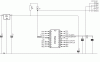Andy1845c
Active Member
I just completed my Inchworm lastnight. I did not order the firefly yet as I am short on cash, so I am trying to modify Nigels schamatic in the inchworm review topic to work with a PIC16F54. Don't ask me why I ordered that PIC I didn't research it much, just ordered a few with the inchworm.
I didn't research it much, just ordered a few with the inchworm.
What I would like, if possible is to be able to connect Nigels LED board to this. Right now all I am worried about is flash patterns with 8 LEDs. I started to redraw the schmatic with the 16F54, but quickly became stuck. I am really new to PICs.
Vss vs. Vdd - Is one connected to the +5v and one to Gnd?
Whats Vpp?
Do I have the crystal in the right place?
In Nigels version, RB6 and RB7 on the ICSP socket go to matching pins on the PIC he is using. Can I do the same?
What is the differance between the A and B pins? Will RB0-RB7 be the ones that will plug into the LED board?
I apologize if these questions seem super easy, or if I don't know what I am talking about. I just need somone to hold my hand and point me in the right direction.
What I would like, if possible is to be able to connect Nigels LED board to this. Right now all I am worried about is flash patterns with 8 LEDs. I started to redraw the schmatic with the 16F54, but quickly became stuck. I am really new to PICs.
Vss vs. Vdd - Is one connected to the +5v and one to Gnd?
Whats Vpp?
Do I have the crystal in the right place?
In Nigels version, RB6 and RB7 on the ICSP socket go to matching pins on the PIC he is using. Can I do the same?
What is the differance between the A and B pins? Will RB0-RB7 be the ones that will plug into the LED board?
I apologize if these questions seem super easy, or if I don't know what I am talking about. I just need somone to hold my hand and point me in the right direction.