Follow along with the video below to see how to install our site as a web app on your home screen.
Note: This feature may not be available in some browsers.
It's a PIC, so it's Harvard architecture, GPR's and program memory are entirely different.I'm sorry, I forgot. 18F24K20
As I said above, GPR's (RAM) are completely separate in Harvard devices - they are not related at all.So can I reserve the register at address 8 then?
Historically PIC's used banks of memory, in this device it's 'optional' - but you can configure it as you wish. Then the bottom bank (bank 0) can become a mix of GPR's and the SFR's (actually in bank 15), making SFR access quick and easy. Or you can use the BSR to access the full range of GPR's, with the SFR's up in bank 15.As I said above, GPR's (RAM) are completely separate in Harvard devices - they are not related at all.
Do not fully understand.
I booked 0xFD6 which is the address of TMR0 and then I could easily overwrite it.
Code:CBLOCK 0XFD6 CNT1 ENDC DECFSZ CNT1
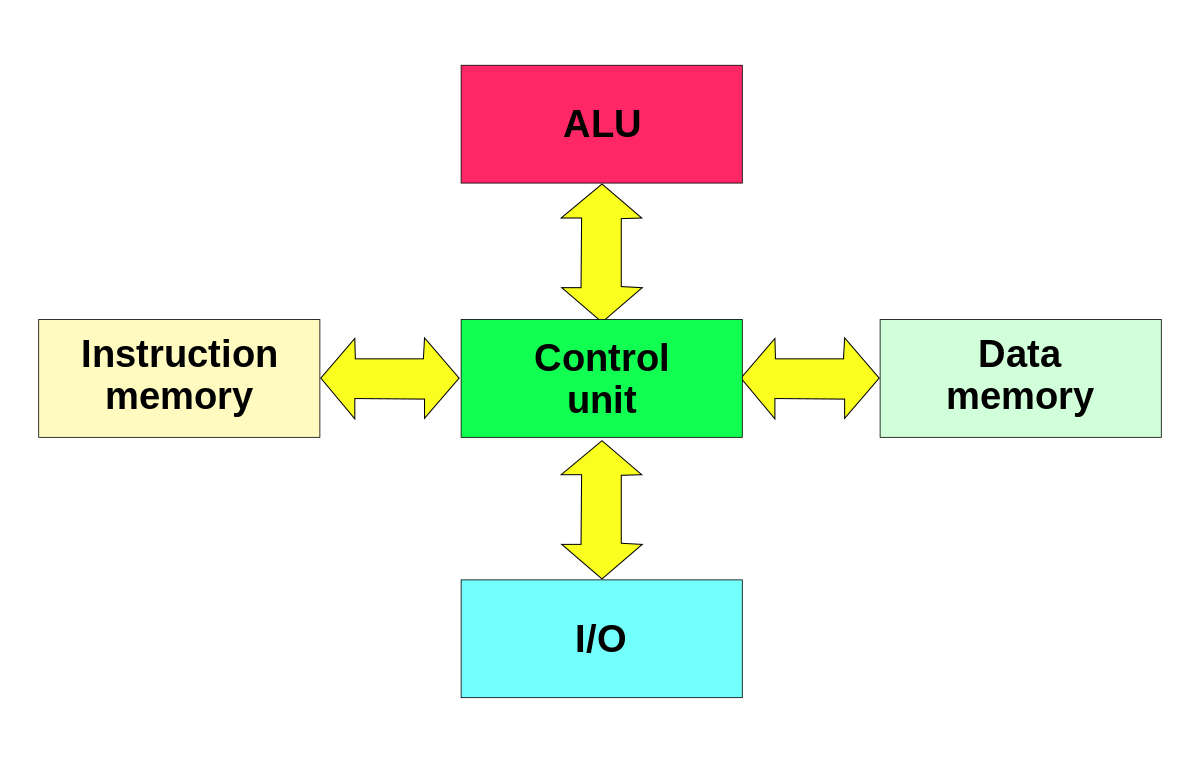
 en.wikipedia.org
en.wikipedia.org
cblock 0x00 ; Bank 0 Access Ram Use 0x00 to 0x5F Only
d1,d2,d3,d4 ; delay work files
PORTAOLD ; main loop files
PORTACHG
PORTEOLD
PORTECHG
FIRES
RECOVER
endc
cblock 0x100 ; Bank 1
endcYou have chosen a quiet advanced chip to start your program learning.
Is there any way you could use a more basic chip from the Pic16F range like a pic16F877A / 76A etc ?
You need to read the datasheet - it's all explained in there.Hi!
Now I understand the memory map. I still have so many questions that there are symbolic names next to the titles at the beginning of the file register. What does that mean?
I chose this PIC because there is a lot of it out there.
View attachment 137426
