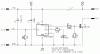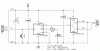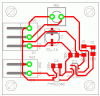Hey there...
I'm sorta new at this, so I'm asking for some help in figuring out what I need, and how I need to assemble the idea I have.
Basically, I'm looking for a circuit that will turn a microphone on and off. There will be one on/off switch in the box that the mic will be plugged into, so the user can easily use the switch. The biggest challenge I see is that I would like there to be another switch located in another box (stashed in another location) that can turn this mic on or off also. This way, if the user forgets to turn the mic on, the remote user can turn it on for him, and vice versa.
I would like this to be a single switch, not one for on, and one for off on the remote box. These switches, one on the main box, one on the remote box would be momentary pushbuttons...
What type of circuit can alternate states like this from two locations?
Thanks!
I'm sorta new at this, so I'm asking for some help in figuring out what I need, and how I need to assemble the idea I have.
Basically, I'm looking for a circuit that will turn a microphone on and off. There will be one on/off switch in the box that the mic will be plugged into, so the user can easily use the switch. The biggest challenge I see is that I would like there to be another switch located in another box (stashed in another location) that can turn this mic on or off also. This way, if the user forgets to turn the mic on, the remote user can turn it on for him, and vice versa.
I would like this to be a single switch, not one for on, and one for off on the remote box. These switches, one on the main box, one on the remote box would be momentary pushbuttons...
What type of circuit can alternate states like this from two locations?
Thanks!