thomasabcd
New Member
My kids have a bluetooth karaoke speaker that will not charge. After opening the speaker, I could see, that a part of the micro USB-port used to charge the speaker was broken off. Since I am a beginner and don't have a soldering iron I am trying to figure out, whether I can fix it easily without soldering.
The speaker is powered by a battery that connects to the print board through a black and a red wire.
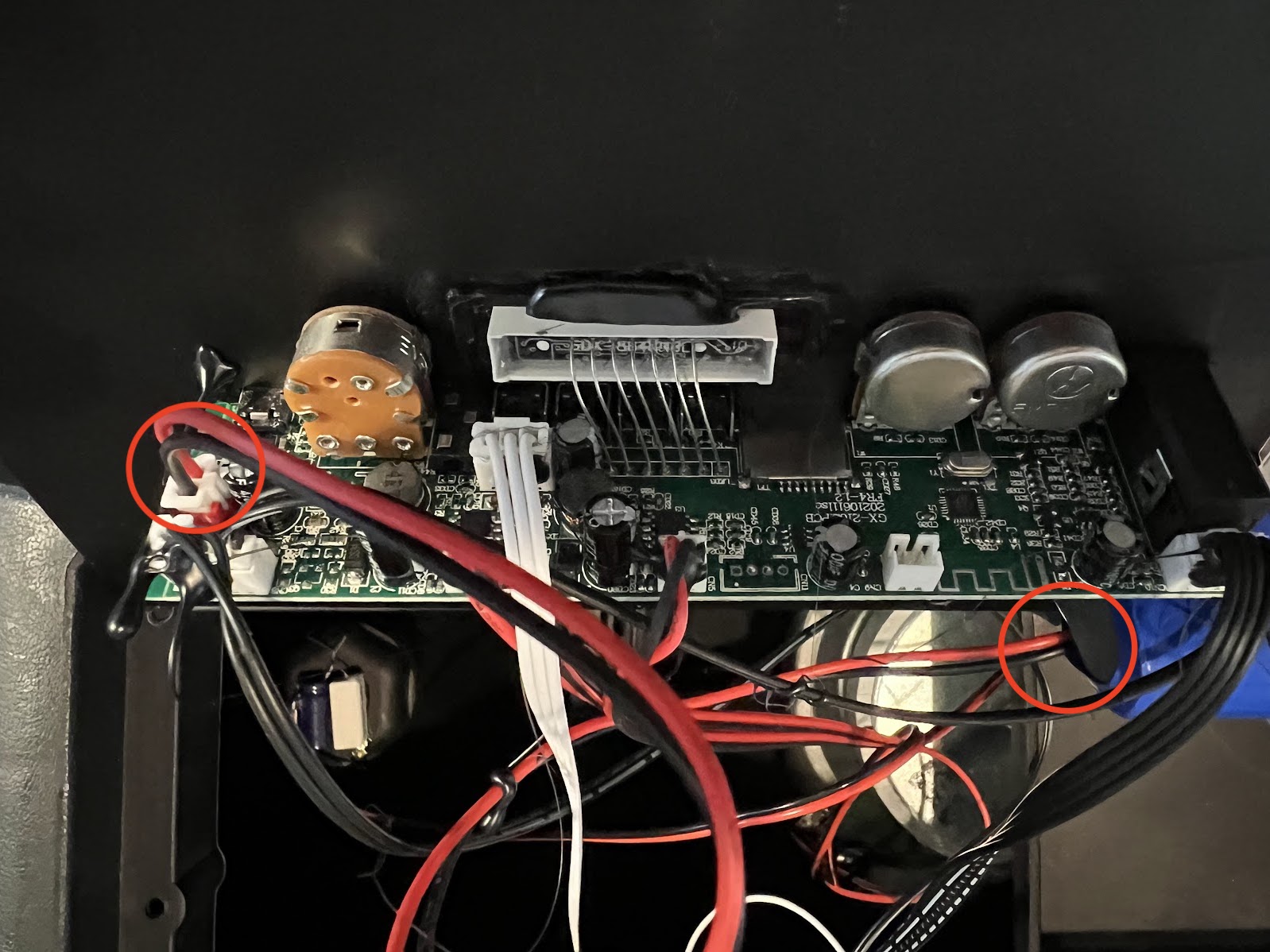
By doing some googling, I found this Youtube-video which got me thinking if I can cut the red and black wires and connect them to a usb-cable and charger like in the video:
?
If it works it seems straight forward to either solder the wires compared to soldering the micro usb-port which is in a very tight spot. Or maybe even just use some electronics tape like here
Your input is much appreciated
The speaker is powered by a battery that connects to the print board through a black and a red wire.
By doing some googling, I found this Youtube-video which got me thinking if I can cut the red and black wires and connect them to a usb-cable and charger like in the video:
If it works it seems straight forward to either solder the wires compared to soldering the micro usb-port which is in a very tight spot. Or maybe even just use some electronics tape like here
Your input is much appreciated




