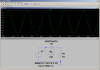**broken link removed**
 **broken link removed**
**broken link removed**  **broken link removed**
**broken link removed**
 I always have trouble with new parts in LtSpice.
I always have trouble with new parts in LtSpice. 
This is my latest. It is just a triac. I put my new parts in a folder named new. Renamed the sub file as .sub and text.
Here are the screen shots and the sub file. Can someone bail me out again?
 **broken link removed**
**broken link removed**  **broken link removed**
**broken link removed** 
This is my latest. It is just a triac. I put my new parts in a folder named new. Renamed the sub file as .sub and text.
Here are the screen shots and the sub file. Can someone bail me out again?