DogFlu66
Member
This time I leave a function to measure distance with the HC-SR04 ultrasonic sensor.
The code is commented line by line.
Sensor:

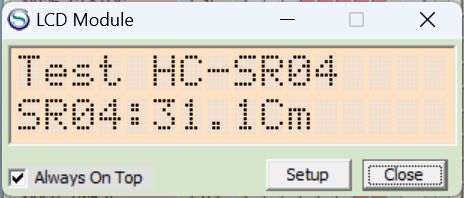
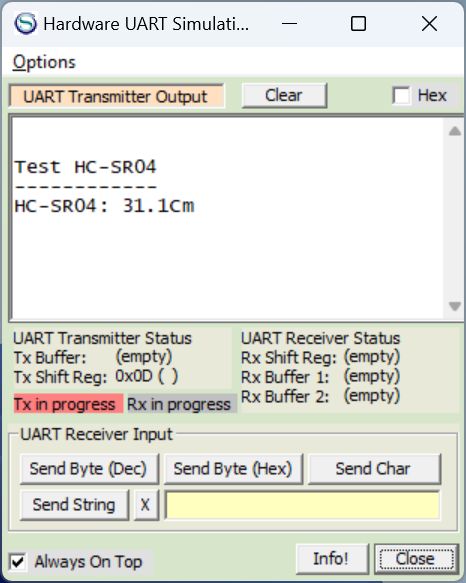
Datasheet:
The code is commented line by line.
Sensor:
Datasheet:
Code:
'**********************************************************************************
'Fucntion for distance measurement with the HC-SR04 sensor with TMR1
'PicEBasic board, By COS, 25/05/2023
'OshonSoft Pic Basic Compiler (PSI), v8.42, Pic16F88
'Pin Echo (in) SR04 = RB4
'Pin Trigger (out) SR04 = RB1
'Pin Led (out) reading indicator = RA4
'**********************************************************************************
Define CONF_WORD = 0x2f50 'Fuse settings.
Define CONF_WORD_2 = 0x3ffc
Define CLOCK_FREQUENCY = 8 '8Mhz oscillator.
Define SINGLE_DECIMAL_PLACES = 1
'Define SIMULATION_WAITMS_VALUE = 1 'Activate for simulation.
'----------------------------------------------------------------------------------
'Librarys
Include "_ProcSetUpEBasic.bas"
Include "_FuncionesPic16F88.bas"
'Include "_FuncionPromedio.bas"
'Include "_FuncionReadHC-SR04_TMR1.bas"
'----------------------------------------------------------------------------------
Call _setup_oscillator_mode_select_bit(_oscillator_mode_defined_by_fosc)
Call _setup_oscillator(_osc_8mhz)
'----------------------------------------------------------------------------------
Call _setupebasic() 'Initializes the PicEBasic header board.
Hseropen 4800 'Initializes the RS232 serial port.
Lcdinit 'Inicializa el LCD sin cursor
Lcdout "Test HC-SR04" 'Print the text on the LCD
Hserout CrLf, CrLf, "Test HC-SR04", CrLf 'Send the text to the RS232 port
Hserout "------------", CrLf 'Send the text to the RS232 port
'----------------------------------------------------------------------------------
main:
Const Mhz = 8 'System clock in megahertz.
Const Cm = 0 'Centimeters
Const In = 1 'Inches
Const Samples = 5 'Number of samples
Call _SetUp_HCSR04() 'Set Timer1 for use with sensor
Call _Promedio(_GetHCSR04(Mhz, Cm), 0) 'Initialize the function
'Call _Promedio(_gethcsr04(Mhz, In), 0) 'Initialize the function
Dim Distance As Single 'Read
Distance = 0
WaitMs 100 'Pause of 100mSec.
'Loop
While True
'sensor reading
_ledsr04 = True 'Led to On
Distance = _Promedio(_GetHCSR04(Mhz, Cm), Samples) 'Average sensor reading
'Distance = _Promedio(_gethcsr04(Mhz, In), Samples)'Average sensor reading
_ledsr04 = False 'Led to Off
'Shows reading
Lcdcmdout LcdLine2Home 'Cursor to the beginning of line 2
Lcdout "SR04:", #Distance, "Cm " 'Display the distance on the LCD
'Lcdout "SR04:", #Distance, "In. " 'Display the distance on the LCD
Hserout "HC-SR04: ", #Distance, "Cm ", Cr 'Data output through the RR232
'Hserout "HC-SR04: ", #Distance, "In. ", Cr 'Data output through the RS232
Wend
End
'************************************************************************
'Include "_FunctionReadHC-SR04_TMR1.bas"
'Functions for the control of the HC-SR04 sensor
'PicEBasic board, By COS, 28/05/2023
'Basic Pic Simulator IDE (PSI), v8.42, Pic16F88
'Use Tmer1
'Pin Echo (In) of SR04 = RB4
'Pin Trigger (Out) of SR04 = RB1
'************************************************************************
'Configure Tmr1
Proc _SetUp_HCSR04()
'configure Tmr1
Call _setup_timer1(_tmr1_internal, _tmr1_div1) 'Set up timer1
Call _timer1(_on)
End Proc
'**************************************************************************
'Function for reading the HC-SR04 sensor, returns real value
'Returns a reading in Cm or In from the HC-SR04 sensor
'_GetHCSR04 = returns the sensor reading in Cm or In.
'_Mhz: system clock speed
'Read = _GetHCSR04(_Mhz)
'_GetHCSR04 > 0 read in Cm and if _GetHCSR04= 0 read error
Symbol _Pin_Trigger = RB1
Symbol _Pin_Echo = RB4
'Const Cm = 0
'Const In = 1
Function _GetHCSR04(_Mhz As Byte, _System As Byte) As Single
ConfigPin _Pin_Trigger = Output 'Trigger pin as output
ConfigPin _Pin_Echo = Input 'Echo pin as input
Dim _Aux As Single
Dim _Distance As Single
Dim _Ramp As Single
_Ramp = 1 'Cm
If _System = 1 Then _Ramp = 0.4 'In.
_Aux = 0
_GetHCSR04 = 0 'Default read error is marked
'MCU Request a reading from the sensor
_Pin_Trigger = True 'Start Trigger pulse
WaitUs 10 'Width of the trigger pulse in uSeg. (10uSec. or greater)
_Pin_Trigger = False 'End of Trigger pulse
'MCU waits until the sensor has the reading
Call _clear_timer1() 'The Timer counter is cleared
While _Pin_Echo = False And _tmr1if = 0 'Wait until the sensor finishes sending the 8 pulses
Wend
If _tmr1if = True Then Exit 'End if Timer overflows (read error).
'MCU read sensor reading
Call _clear_timer1() 'The Timer counter is cleared
While _Pin_Echo = True And _tmr1if = 0 'Wait until the sensor finishes sending the reading
Wend
If _tmr1if = True Then Exit 'End if Timer overflows (read error).
'Reading in Cm
_GetHCSR04 = _get_timer1() / (_Mhz / 4) * 0.01715 'Cm
'reading in inches
If _System = 1 Then _GetHCSR04 = _GetHCSR04 * 0.39 'In.
'Damper reading
If _Distance > _GetHCSR04 Then _Aux = _Distance - _GetHCSR04
If _Distance < _GetHCSR04 Then _Aux = _GetHCSR04 - _Distance
If _Aux >= _Ramp Then
_Distance = _GetHCSR04
Else
If _Distance < _GetHCSR04 Then
_Distance = _Distance + 0.001
Else
If _Distance > _GetHCSR04 Then
_Distance = _Distance - 0.001
Endif
Endif
Endif
'Return value
_GetHCSR04 = _Distance
End Function
'**************************************************************************
'Include "_FuncionPromedio.bas"
'Arithmetic mean function.
'OshonSoft Pic Basic Compiler (PSI), v8.42, Pic16F88
'By COS, 25/05/2023
'**************************************************************************
'Returns a real number.
'_Sample: Input value.
'_Nsamples: Number of samples.
'Call _Promedio(x, 0) 'Initialize la function.
Function _Promedio(_Sample As Single, _Nsamples As Byte) As Single
Dim _Media As Single 'Auxiliar variable
Dim _Index As Byte 'Sample index
'Initialize the function when the number of elemenst = 0 (_Nsamples = 0)
If _Nsamples = 0 Then
_Media = 0 'Initial value
_Index = 0 'Initial value
_Promedio = _Sample 'Initial value
Exit 'Return
Endif
'Calculate mean
_Media = _Media + _Sample 'Accumulate value samples
_Index++ 'Number of samples
If _Index >= _Nsamples Then 'Control number of samples
_Promedio = _Media / _Nsamples 'Return the arithmetic mean.
_Index = 0 'Initial value
_Media = 0 'Initial value
Endif
End FunctionAttachments
Last edited:
