In another thread, I described problems with a $2, 16X2 LCD. All of those problems disappeared when I revised my code and started using a new unit that was received on Friday. Having reached a point of confidence, I reattached the original LCD, and this is what I get:
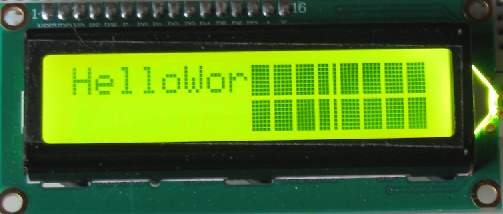
Hello World was put on one line to force the HD44780U Extension Driver to do something. If two lines are used for the message, it appears OK on the left half of the screen and the right is just the dark rectangles. It looks like a column of pixels is missing from the 4th character in both lines.
Anyone have similar problems? Is there any type of "hard" reset that might help? I suspect I am out $2.
John
Hello World was put on one line to force the HD44780U Extension Driver to do something. If two lines are used for the message, it appears OK on the left half of the screen and the right is just the dark rectangles. It looks like a column of pixels is missing from the 4th character in both lines.
Anyone have similar problems? Is there any type of "hard" reset that might help? I suspect I am out $2.
John
